Routing to WebRTC Agent from Metaswitch UC System
Summary
If a UC extension wants to internally dial a WebRTC agent on the Contact center, or even transfer an external call to a WebRTC user directly, they can do so by creating an MLHG (Multi-Line Hunt Group) that contains our Xima integration SIP User for each WebRTC user that exists on the Contact Center system.
Context
When creating a MLHG (Multi-Line Hunt Group), I would suggest naming them something logical that’s pertinent to who the calls are relaying to.
In the example below using the Value "Spencer Contact Center" - you can associate the MLHG extension on the UC side with the extension on the Contact Center side.
"For Example - let’s say that I know that Spencer is extension 206, I'm going to transfer this call and/or call them at this extension."
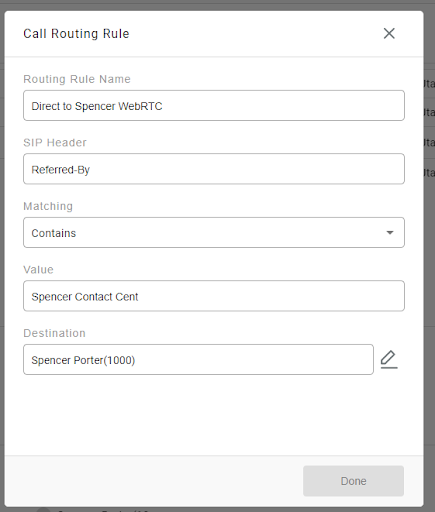
The actual phone system user doesn't know or see the difference as it routes like any other call on Metaswitch would.
Log Output Example
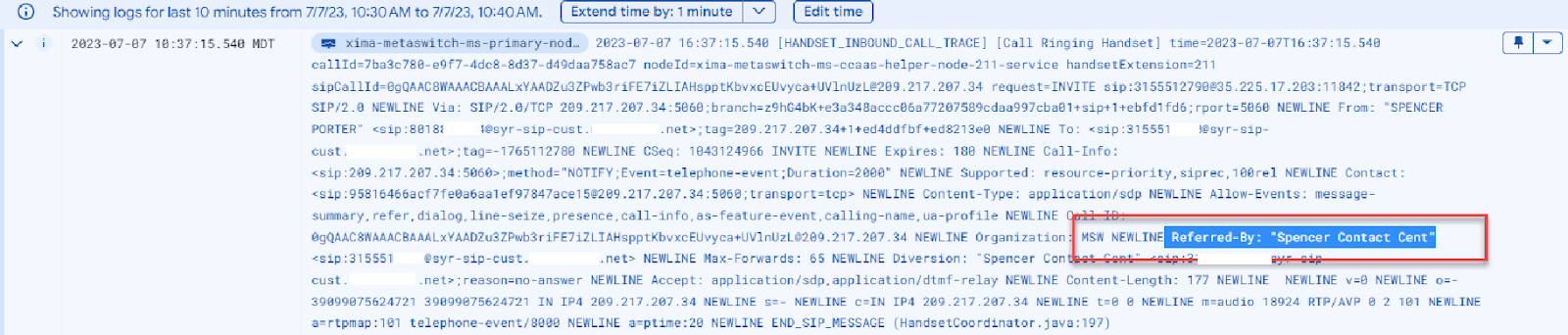
Cradle to Grave Example
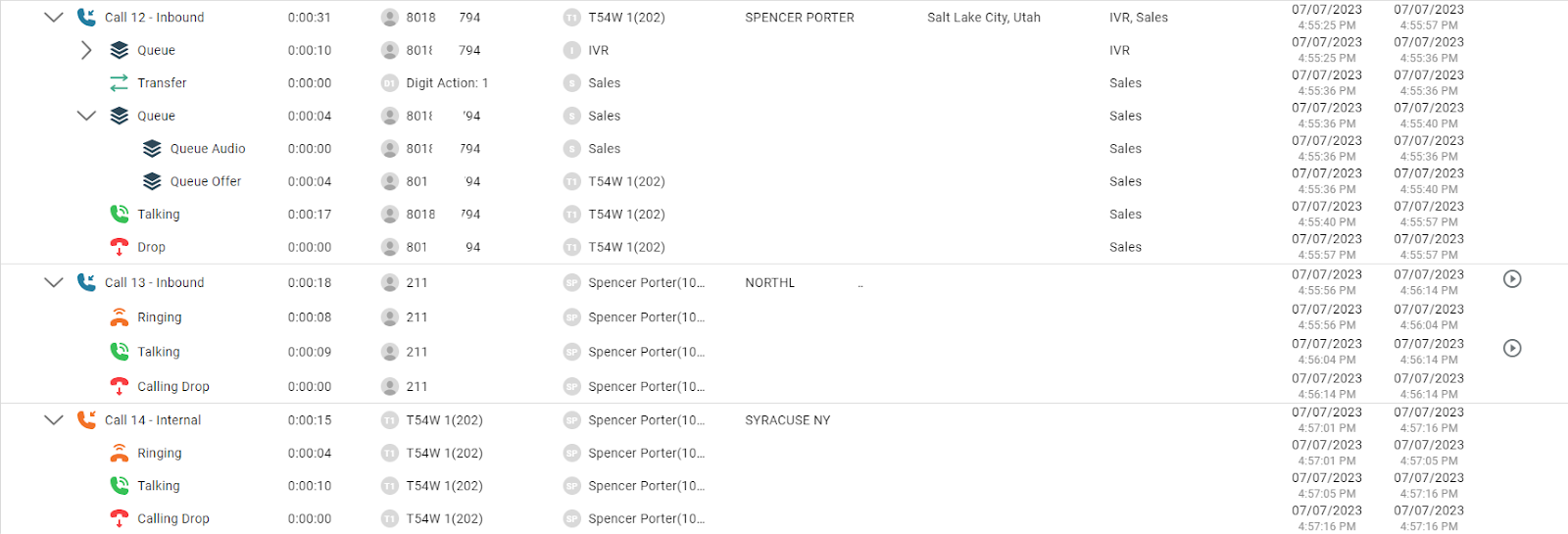
- The top call is the standard Contact Center call presented to a UC user's device
- The second call that was logged is an extension of the first call listed, we just didn't log the transfer event, or pull over the external party after the transfer
- Either way, that call did present to my WebRTC agent and I was able to successfully answer and talk with the call being recorded
- Lastly, the internal call is the UC user calling the MLHG extension to connect directly to Spencer (WebRTC)
- This one logged as expected including both the UC agent and the WebRTC Agent with this call also being recorded
We were able to verify this was working as proof of concept here, and it will just take some work on the UC side to create the MLHGs (work with your reseller on this point) and to configure the SIP routes on Xima's side as well.
Updated 3 months ago
