Recording Storage Controls
The recording storage features referenced below are specifically for Xima CCaaS
Accessing the Recording Storage Menu
To access the recording storage menu, navigate to the system settings cog in the navigation menu and select Recording Storage
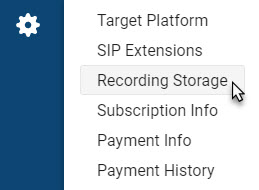
The storage settings menu will appear:
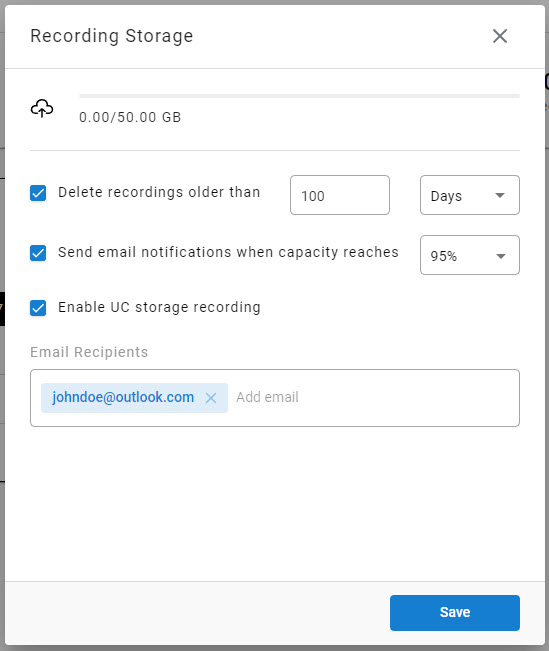
Monitoring Recording Storage Usage
Referencing the image above, you'll see the amount of storage used as well as the purchased storage limit. In this case, we've used less than a GB of the total allotted 50 GBs
You may choose to be notified when the capacity is getting close to full by selecting the option for "Send email notifications when capacity reaches...". You will then need to select the percentage for which the recording storage usage will be of concern. Once the % set is reached, the email recipients defined in the lower field will receive the notice email daily until corrected.
Save your changes\
Setting Recordings to be Automatically Deleted
You can set the recordings to be deleted if they are older than a set number of Days or Years
You must first select the option for "Delete recordings older than..."
Next set the drop down for Days or Years as desired.
Finally, set the number of days or years.
If the capacity of recording storage is reached, the oldest recordings will automatically be deleted daily to make room for the newest recordings
Save your changes
Add Recordings Captured by the UCaaS Platform to Long Term Storage
Only available for Xima UC, Netsapiens, and RingCentral/ACO platforms and requires recording be enabled in those systems.
The UC phone systems can capture the call recordings as well. However, the storage capacity can be limited (i.e. 90 days) and adding long term can be expensive. With Xima's long term storage, you can pull the recordings captured by UCaaS and save them in the Xima provided cloud using the rules and capacity visible in the menu above.
To enable Xima to store the pulled recordings, please toggle the "Enable UC Storage Recording"
Once enabled, future recordings will be pulled into our storage.
It will not pull recordings from your history prior to enabling this feature.
Save your changes.
Updated 3 months ago
