Licensing and Assigning Agents for Email
Assigning Licenses
- While logged into Xima CCaaS as an admin, navigate to User Management►Phone/Agent Licensing
- Locate each agent you'd like to enable for email channels and ensure they either have one of the following licenses assigned:
- Email Channel
- Multi-Channel
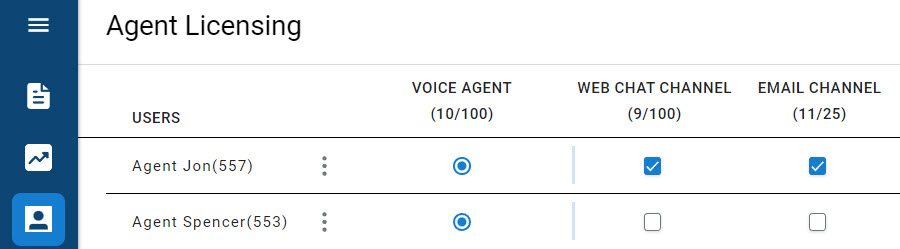
- Save your changes before exiting
Assign your agent to the appropriate skills
The email routing rules should have been previously set to route emails to specific skills (as defined here)
You must assign skill level for agents whom you'd like to participate in getting emails for that skill.
- As an admin, navigate to Contact Center ► Skill Levels
- In the cell aligned with the agent's row and the skill column, give the agent a skill number.
- Also make sure the are enabled for "Email Session"
- "Save" your changes before exiting
In this example, I've assigned Jon to be able to take CC Sales emails at a high priority and enabled his email session ability.
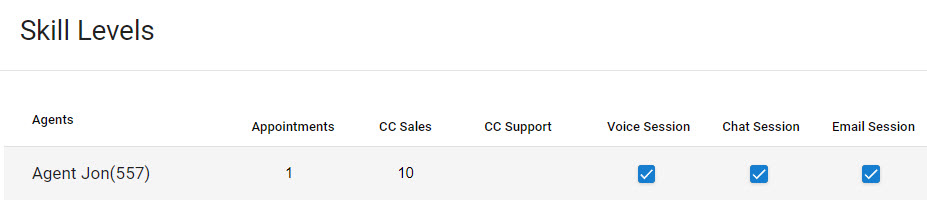
Emails use Linear routingAt this time, all emails use linear distribution rules. Therefore, agents with a higher skill level (up to 10) will be prioritized for emails when available. You can learn more about routing algorithms here
Updated 4 months ago
