Xima CCaaS Call Routing - Direct to Skill Using XDT
Xima has built the ability to automatically send a call to a given skill if XDT is in the SIP Header
The Problem this Solves
Some customers were transferring calls from UC phones from one skill to another skill and sometimes the routing rules were conflicting as the SIP header message would then include criteria that would meet multiple rules. Depending on the priority order of routing rules, the call may return to the original skill and prevent the agent from getting the call to the second skill. Note: this was never an issue for WebRTC users, just UC phone users.
What Has Been Built
As of v5.41, Xima will now also check SIP headers for "XDT <skill name>" as a priority for routing. This does not replace call routing rules as configured but will be utilized first if the condition is met. This can work with both inbound calls as an initial routing process or for transferred calls.
How to Configure and Use "XDT" routing
Depending on which UC platform you are using, you'll need to configure a group name, prefix, MLHG, or any other method used to append a value of "XDT <intended skill name>" to the SIP header.
As an example, here we've configured a Netsapiens auto-attendant to append the prefix of "XDT CC Support"
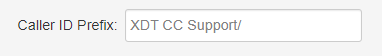
Now when a call goes through that route OR if an agent transfers the call to that AA with the instant overflow set to a Xima load balancer, the SIP header will include that text:

The new code will look for the first instance of "XDT" and will observe the skill name that immediately follows and transfer the call to that skill group. In this case, it transfers to the "CC Support" skill group.
NOTE: You do not need to configure a call routing rule to look for XDT header values.
Troubleshooting XDT Issues
If the call is still not going to the skill you are targeting, double check these few items:
-
There are no occurrences of "XDT" elsewhere in the header. Specifically if the XDT value precedes the XDT value you've configured. Perhaps the caller ID happens to have XDT in the company name. This would result in skipping the XDT routing logic and would then rely on any configured Xima routing rules or go to the default skill group.
-
The header includes "XDT" <space> and then the skill name exactly as it's defined in Xima CCaaS, including spaces
- CC Support = XDT CC Support
- Sales_Team - XDT Sales_Team
-
If the desired skill is the first instance of XDT in the header.
-
Our code references the first instance of "XDT" in the header
-
As an example, lets say a call is transferred between multiple skills and now the "XDT" value is in the header twice, we'll use the first instance and (in this case) transfer the call to the CC Support skill group

-
Updated 3 months ago
