Adding an Agent to Skill Groups
This article demonstrates how to add a new skill.
Agents must first be assigned a Contact Center license in order to be added to skill groups
How To: Add an Agent to Skill Groups
Similar questions: add an agent, add a user, add a user to skill groups
Adding an Agent to Skill Groups
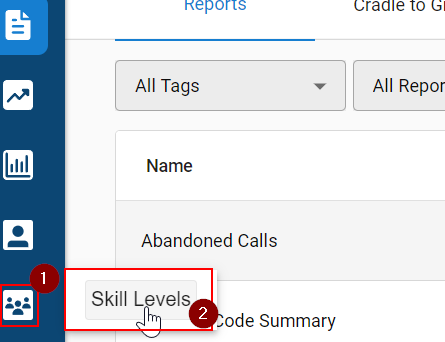
- Along the left-hand side in the navigation pane, select Contact Center > Skill Levels
- A new window called Skill Level will appear. To add a new agent to a skill group, look through the rows of agents and add a number (skill level) to the appropriate cell under the appropriate skill.
- Leave the cell blank for any skill group the agent should not be assigned.
- Once you’ve typed in the skill level, select Save
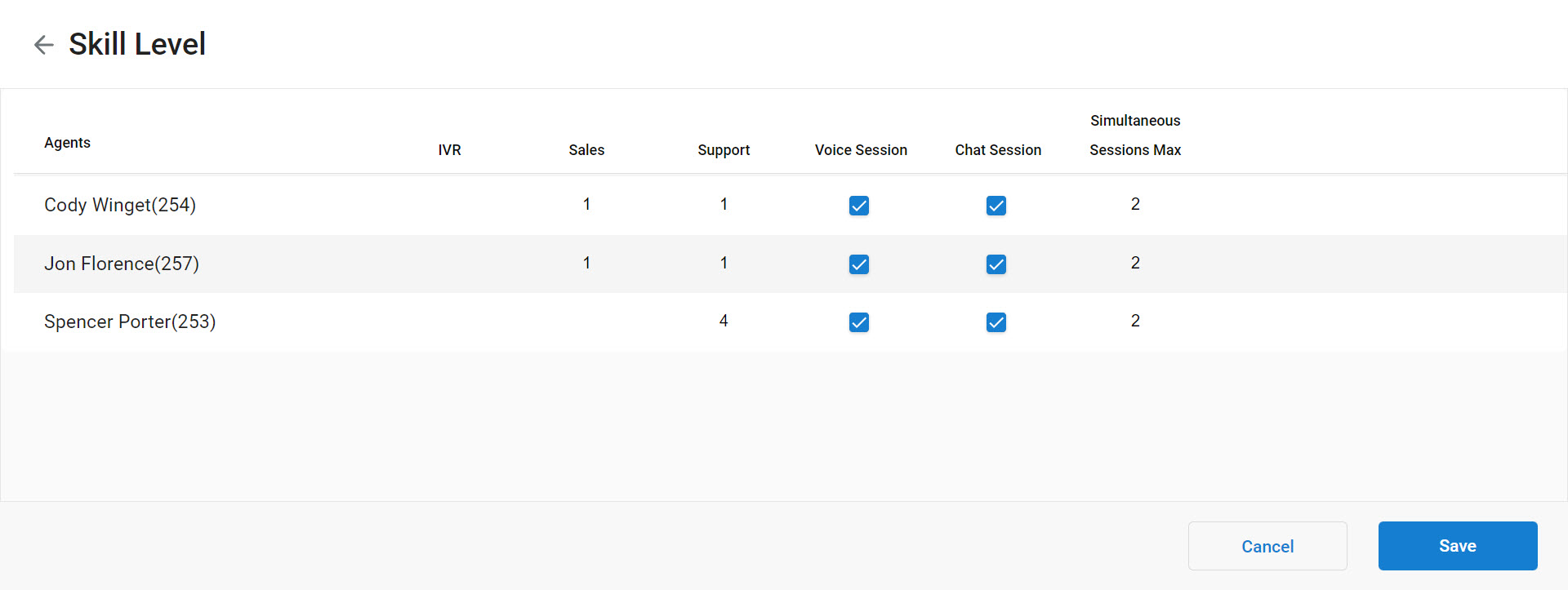
Updated 3 months ago
