Routing Calls from 3CX Digital Receptionist to Xima CCaaS
This article provides information on how to route calls from 3CX Digital Receptionist to Xima CCaaS.
- As an Administrator, select the “Digital Receptionists” option on the left-hand side of the 3CX dashboard.
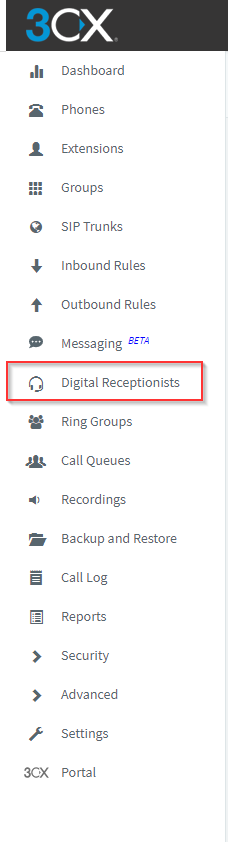
- Enter the name of your choice.
The extension is automatically filled for you based upon the next number in sequence, but you can change it if you like.
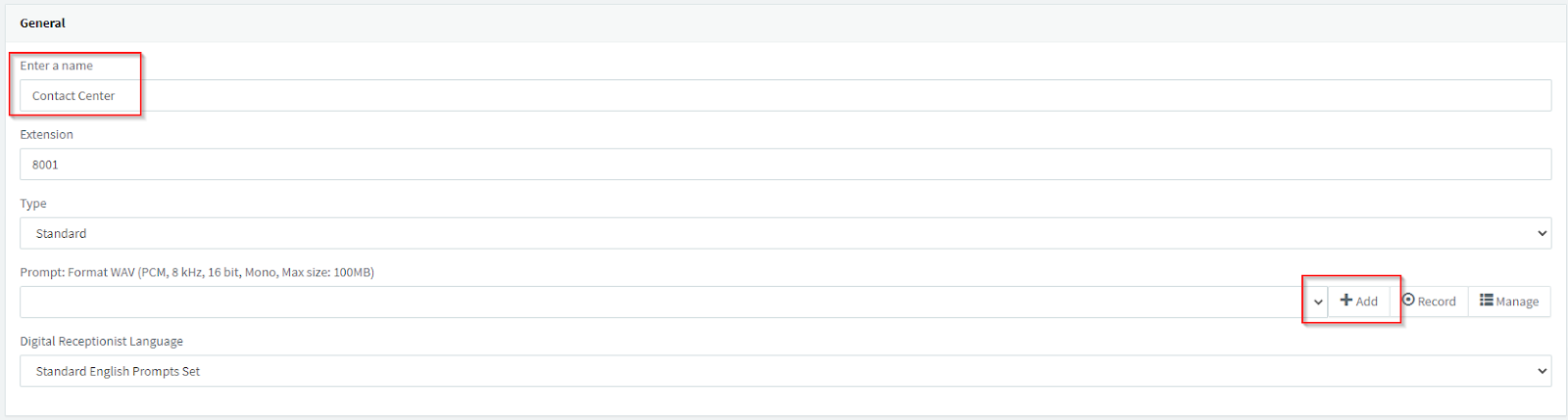
-
Click the “Add” option on the right-hand side.
-
Add in the announcement you have pre-recorded or record a new one to add.
Under the “Menu Options” section, you will have several options to pick from based upon what you want to accomplish.
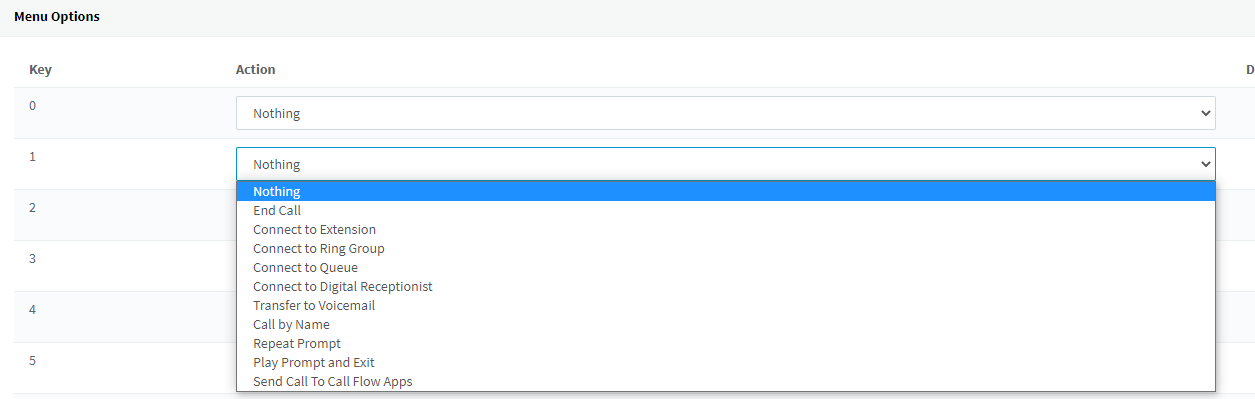
- From Xima CCaaS’ perspective, you’ll need to select “connect to extension.”
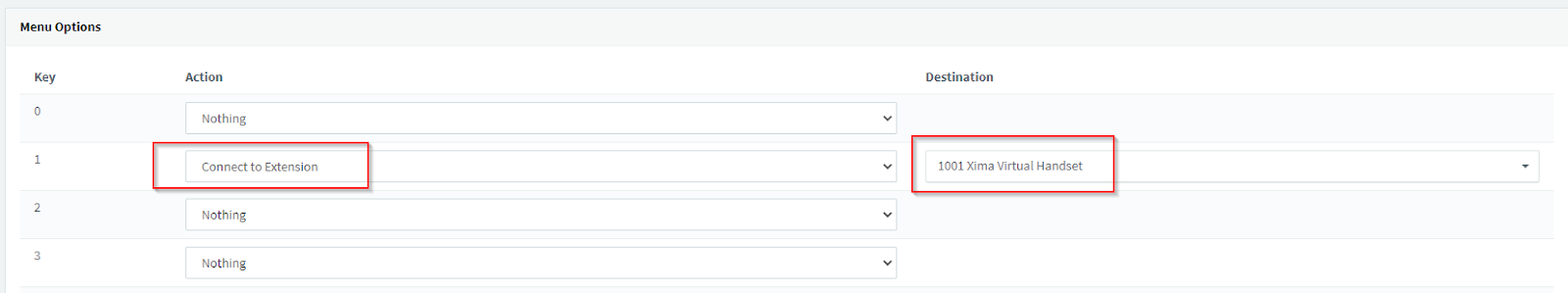
This will allow the digit action menu to transfer the call to the 3CX Virtual Handset as shown above. Whatever else you put here is up to the customer and environment.
- Lastly, if you would like to assign a DID so that this extension (Digital Receptionist) can be called directly, simply just add an available DID from the drop-down menu at the bottom of the page.
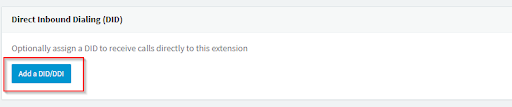
Updated 4 months ago
