WebRTC Asterisk Integration
This article covers how to integrate WebRTC with Asterisk
Disclaimer: Asterisk Phone System Installation Guide
- The following installation guide is intended to provide general guidelines for configuring the Asterisk phone system
- It is important to note that the open-source nature of Asterisk allows for numerous variations in terms of system versions, user interfaces, and configurations. As such, the instructions provided may not align precisely with the specifics of your Asterisk system
- This guide is offered as a helpful resource, but users are encouraged to exercise their discretion and adapt the instructions to suit the unique characteristics of their particular Asterisk installation
- Due to the diverse nature of Asterisk implementations, it is impossible to account for every possible variation in this guide
Steps
Registering An Extension
- One of the unique things about Asterisk is the ability to register a single SIP extension and allow for unlimited calls
- On the Extension under the “Advanced Options”, you can increase or decrease the incoming and outgoing limit of that extension\
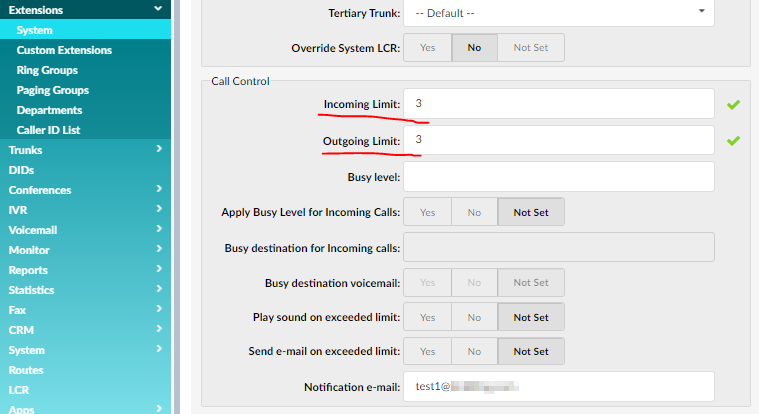 \
\
\ - Here is the CCaaS example for registration on Xima's side\
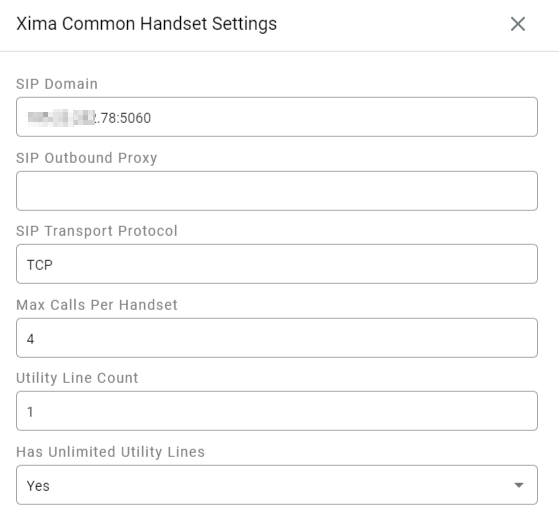 \
\
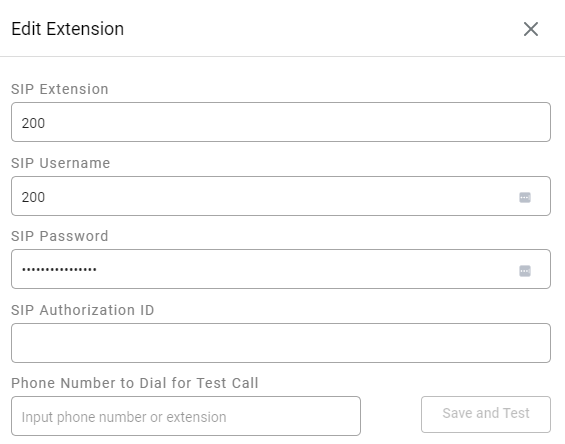 \
\
\
Tagging Calls For Routing
- “Tags” can be applied for inbound call routing
- In the Ring Group for example, under the “Advanced Options”, there is a field called “Replace Caller ID”
- If you wish to retain the caller, add %CALLERID% to the entry
- For example, if you wanted the word “Donuts" to be tagged while retaining the caller number after, you could format it as shown below\
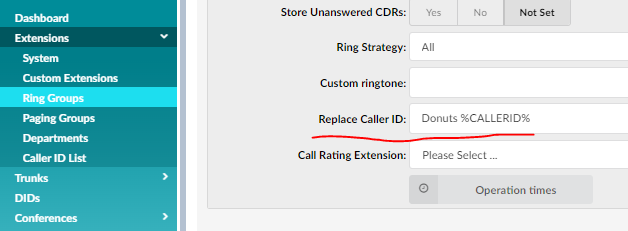 \
\
\ - NOTE: Replace Caller ID also exists under the Queues and the DID themselves so there is flexibility where it gets tagged\
- Here is a an example from the Xima CCaaS side\
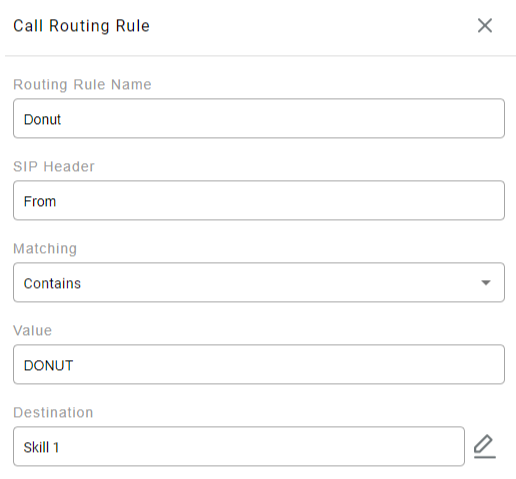 \
\
\
Updated 3 months ago
