AI Agent Tools
Tools define what an AI Agent can utilize and perform. It's a great way to limit and partition each bot to its intended purpose.
Add a Tool to an Existing AI Agent Profile
-
Find the desired AI Agent Profile in the profile list:
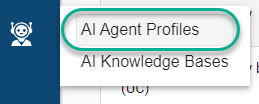
-
Select the edit icon inline with the applicable profile:
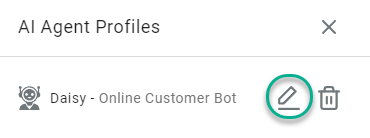
-
Add a new tool by selecting "+":

-
Select the new tool from the available list
- Available tools will be individually documented.
- Additional tools will be added to the list as Xima develops more options depending on customer needs
- Some tools may only be added once while other tools may be added multiple times
-
Configure the new tool in the slide-out menu
-
Save your changes.
Available Tools
Access Knowledge Base
Define which knowledge bases this AI Agent can access to provide answers to the requesting party.
NOTE: This tool can only be added to a selected AI Agent Profile once.
-
Select "Access Knowledge Base" from the list of available tools for the AI Agent Profile
-
Select the applicable existing knowledge base(s) for which the AI Agent should be able to access to address inquiries. To learn more about building knowledge bases, review this article.
-
Save your changes
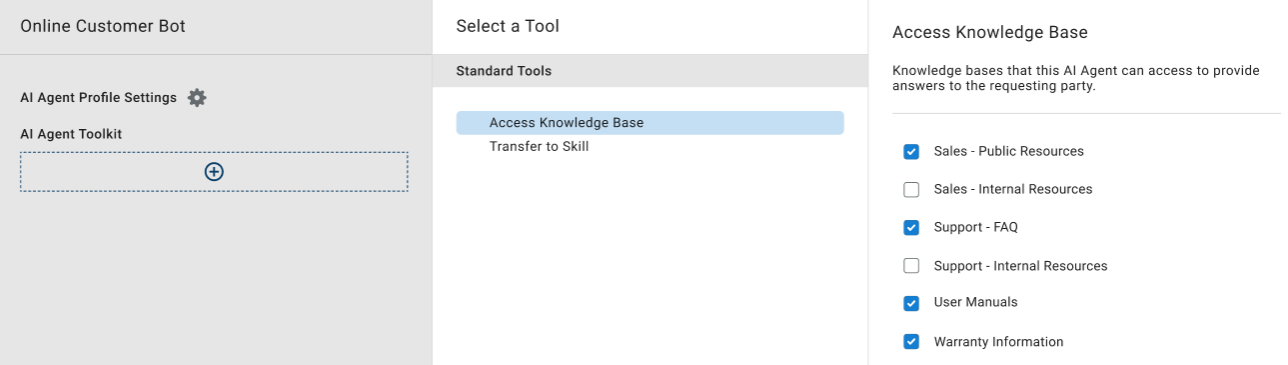
Transfer to Skill
Define a skill queue that the assigned AI Agent is able to transfer conversations to in the event the customer requests to speak with a human and/or the bot cannot address the customer needs.
NOTE: You may only chose one destination skill per tool but you may add additional "Transfer to Skill" tools to define each possible destination skill.
- Select "Transfer to Skill" from the list of available tools for the AI Agent Profile
- Define the following in the configuration menu that appears:
- Target Skill: Select one skill to be considered for transfers. Again, you'll be able to build addition tools for each additional target skill. Since the behavior and operational hours may be different for each, the tools must be separate.
- Assigned Topics: Define some expected topics to be covered by this skill group. This will help the AI Agent identify the best target skill for the customer based on what has been discussed thus far.
Best practice includes making sure the topics do not replicate those assigned to another Transfer to Skill tool. - Time of Day Profile for Skill: Select the Time of Day profile that represents the skill's operational days and hours from the dropdown of existing profiles. To build or manage a Time of Day Profile, review this article.
- Out of Hours Behavior: How the bot should behave if a transfer is requested to a skill that is out of hours. Note that this is not an exact canned response but rather an open prompt to provide the bot guidance on how to behave.
- At this time, the AI Agent would not be able to relay the defined time of day profile settings to the customer. It is best practice to define in this section what hours you'd like the AI Agent to share
- The behavior does not include performing a task (or another tool) if it is out of hours. It is purely conversational as the bot will not put the customer into a queue when nobody is working.
- Holiday Profile for Skill: Select the Holiday Profile that represents the days the skill will be closed for a holiday from the dropdown of existing profiles. To build or manage a Holiday Profile, review this article.
- Holiday Behavior: How the bot should behave if a transfer is requested to a skill that is closed for a holiday. Note that this is not an exact canned response but rather an open prompt to provide the bot guidance on how to behave.
- At this time, the AI Agent would not be able to relay the defined holiday settings to the customer, including which holiday it is. It is best practice to define in this section that the bot should simply announce the offices are closed for a holiday.
- The behavior does not include performing a task (or another tool) during a holiday. It is purely conversational as the bot will not put the customer into a queue when nobody is working.
- Save your changes.
- Add a new "Transfer to Skill" tool for each additional target skills for this AI Agent.
Updated 4 months ago
