WebRTC WildIX Integration
This article covers how to integrate WebRTC with WilidIX
Technology Limitations
- If you register with an extension, this allows for 8 to 10 simultaneous calls, depending upon the license type
- For some customers, this is fine, but it can limit the size of the Contact Center volumes this integration would be compatible with
Technology Workarounds
- Within WildIX, we can register as a SIP trunk the same way you register a SIP extension
- Here is what it looks like within WilidIX:\
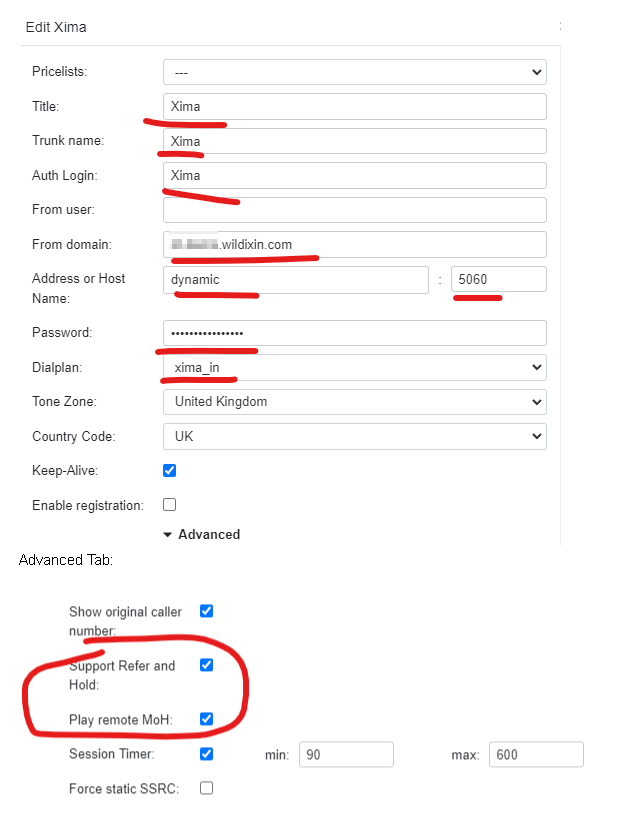 \
\
\
- Advanced Tab:\
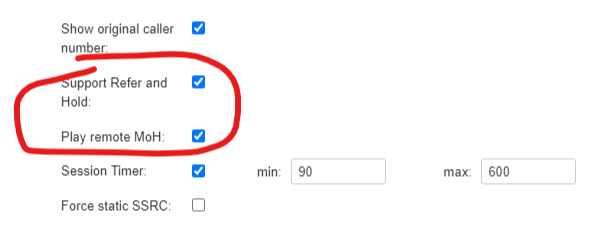 \
\
\
- Advanced Tab:\
- As an example of the successful registration on a site in the UK:\
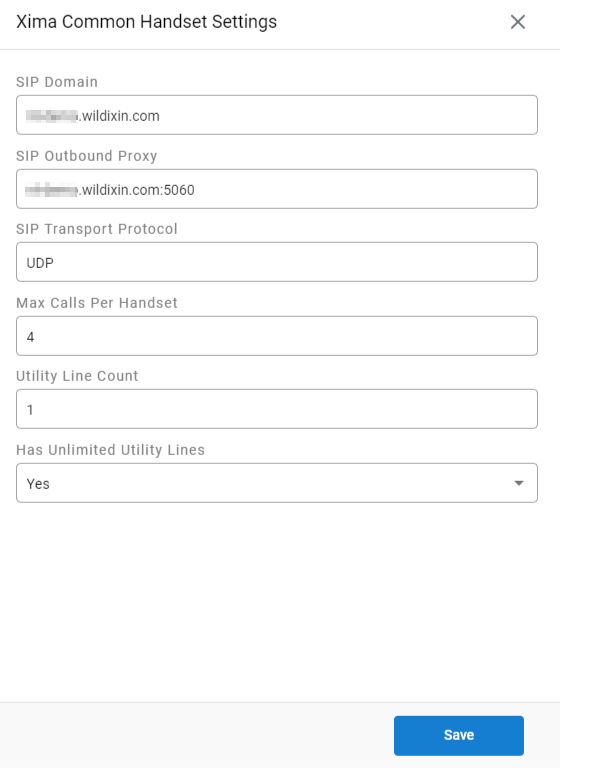 \
\
\
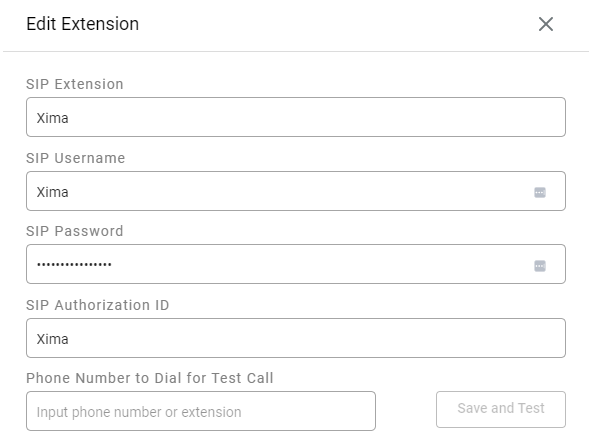 \
\
\ - To allow outbound calls on a trunk you will need to set up a dial plan to be successful in the calls leaving the system
- NOTE: This applies to both WebRTC outbound calls and Queue Call Backs but once set up, this isn’t a problem\
- NOTE: This applies to both WebRTC outbound calls and Queue Call Backs but once set up, this isn’t a problem\
- Here is what it looks like within WilidIX:\
SIP Header Routing
- A big benefit of trunk registration is that you can do pretty much whatever you want to the inbound and outbound traffic
- WildIX allows us to add arbitrary SIP Headers, so as an example, I’m able to route directly to the Sale or Support skills by adding a custom header, X-XIMA-SKILL
- Here is a Wildix dial plan entry for this:\
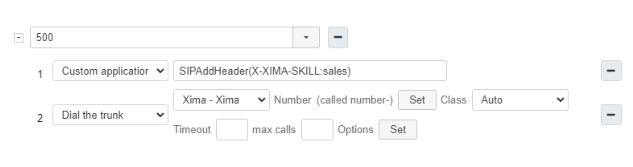 \
\
\ - Here is what it looks like on the CCaaS side:\
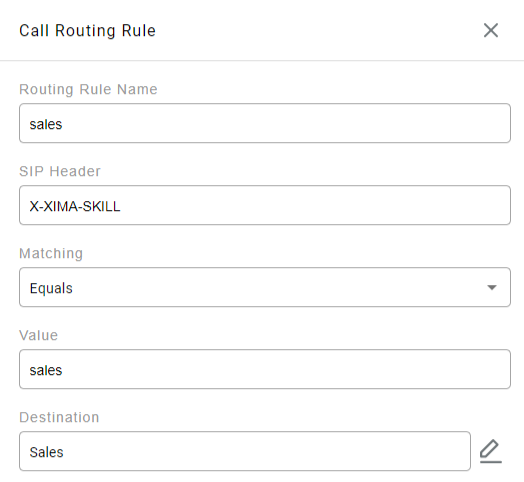 \
\
\ - Outbound Dialplan Example:\
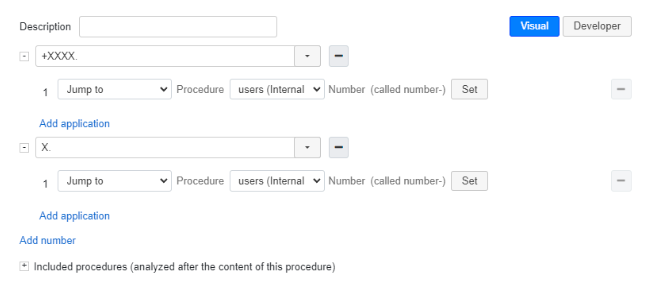 \
\
\
- NOTE: Any number starting with a + or longer than 2 digits will be dialed as if it is a user dialing it\
- NOTE: Any number starting with a + or longer than 2 digits will be dialed as if it is a user dialing it\
- Inbound DialPlan Example:\
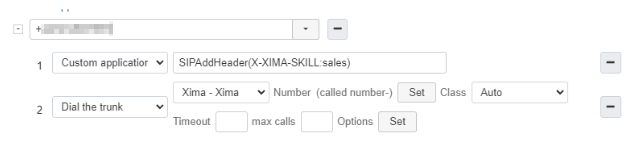 \
\
\
- This will call the Xima trunk and forward the called number in the To header (blurred out above for privacy)
- It’s also adding a custom header, X-XIMA-SKILL and setting the value to “sales”
- We could add many customer headers here and also manipulate the To header very easily
- Here is a Wildix dial plan entry for this:\
Updated 3 months ago
