Understanding and Navigating Connectivity Issues (RingCentral)
This article will explain how delays in the API connectivity affect Xima CCaaS and your experience. It will also provide you with the best practices to use until RingCentral addresses the issue.
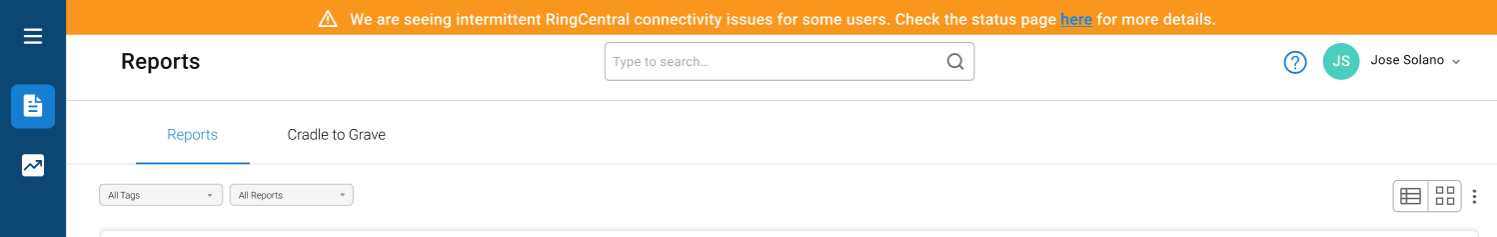
For Agents
For Administrators and Managers
- What are "connectivity issues" with Ring Central?
- How can this impact our Contact Center?
- Track the status of an issue or outage
What should an agent do during an outage?
Press 1 to Answer
Xima CCaaS has been upgraded to recognize when there is an API outage from RingCentral and has adapted to offer agents another option in order to continue assisting callers.
If there is an API outage/delay, agents will hear a message when picking up the ringing phone. That message is "To answer this call, press 1". If the agent hears this message, they just need to press "1" to accept the call. They do not need to wait for the message to complete and can press the digit at any moment so long as it's within the set ring time.
This feature will turn on and off automatically as an outage is detected or returns to an efficient state.\
\
Hang up RingCentral Calls in the Xima Contact Center Agent Client
Xima now offers a hang-up button within Xima's agent client, even if the agents are using RingCentral/ACO-provided UC phones. It's not meant to take over their phone activity, but clicking the hangup button will send a command to the UC system to hang up the call. This can be used during a connectivity outage or when things aren't fully operational.
Using this hangup button instead of their UC phone hangup button will improve Xima's ability to know that the agent has ended their call. Even if RingCentral is slow to tell us.
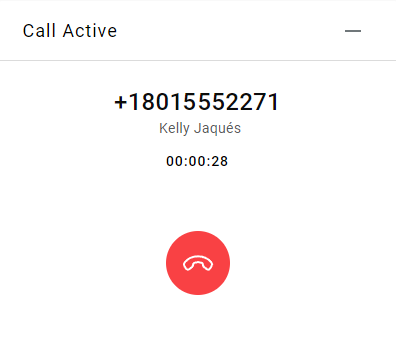
What are "connectivity issues" with Ring Central?
Though rare, RingCentral's API channel experiences delays or is down. Any 3rd party software that relies on that channel will suffer consequences to different degrees. Meanwhile, RingCentral's direct service may be fine. Xima CCaaS relies on an API connection to Ring Central in order to receive agent states. This is how Xima knows that an agent is off or on a call, has answered a ringing phone, etc.\
\
How can this impact my CCaaS experience?
Historically, when the API connection is poor and the messages we receive about agent activity is slow, it was probable that Xima CCaaS would not transfer a skill group call to an agent who has answered the ringing phone and Xima would continue to move onto the next available agent. This was because Ring Central was not giving us the API message that the agent had picked up their phone while we were attempting to transfer the customer call to them.
The solution involves providing another way for Xima to learn that an agent has answered the call. This is outlined in the agent section above.\
\
Track the status of an issue or outage
Xima CCaaS Status
Here we'll provide visibility to recent spikes in reported connectivity issues, broken down by source of the issues.
DownDetector
Downdector.com is a public site not affiliated with RingCentral or Xima Software. It allows users to report issues and outages, allowing others can see any spikes or trends in reported issues. You may check and report issues related to RingCentral with the link below.
Please note that issues reported can vary across a wide range of issues and impacts. Only a portion of reports could be associated with delays with the API message stream Xima utilizes from RingCentral. However, there has been a consistent trend where we've seen a significant spike of reported cases on Downdetector when the API thread is underperforming. These outages impact Xima CCaaS customers
RingCentral Status
RingCentral also provides a status page. It is important to note that this status page is often the last of the three to be updated with acknowledgment of an issue. We have found that when an issue affects the API thread, either the "Phones" or the "Calling" section will be flagged.
Updated 3 months ago
