CCAC - SMS/MMS and Webchat Threading
This article covers how to review historical SMS and Webchat discussions while in an active customer support session inside the Contact Center Agent Client from the agent's perspective.
Steps
-
Ensure you are logged into CCAC as an Agent, and ready (Green) on the chat or email icon to accept an inbound SMS or Webchat request
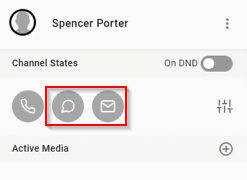
-
Once presented with an inbound SMS or Webchat, click Accept within the allotted time
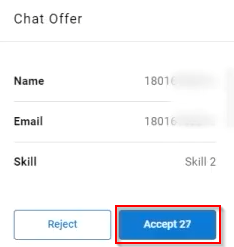
-
Once accepted you should see the customer message appear as shown below
-
As you can see here, we don't initially have the context for the message the customer just provided us with on their initial contact
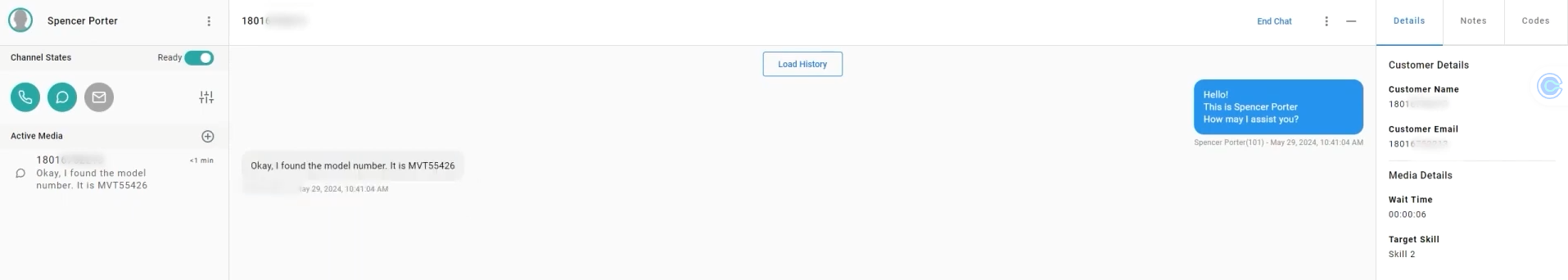
-
-
From here, we can review historical SMS or Webchat text logs to review the chat history with this customer by select Load History above the message

-
Note: Each time you click Load History again, it loads the previous 90 days of chat history
-
You can click Load History multiple times to load 90 days at a time, up to 1 year of historical data if available
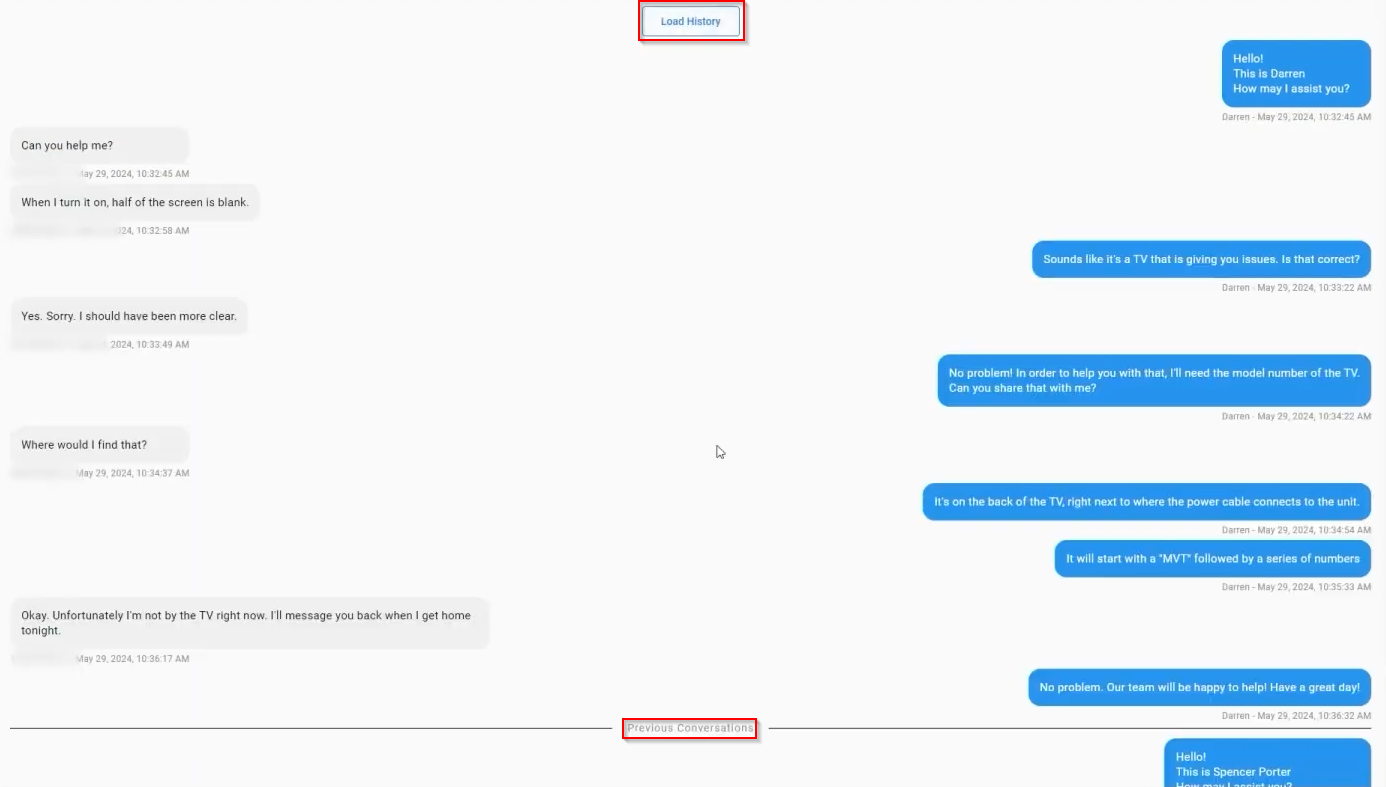
-
- NOTE: We use the phone number to query historical SMS communications or the Email provided for the historical WebChat communications
Video Training
Updated 3 months ago
