CCAC - Redialing a Call from History
This article demonstrates how to redial a phone number from your contact history list.
How To: redial a call from your history view
Similar questions: returning calls
Steps
- While logged into CCAC, Select the ellipsis "..." icon in the top left
- Next, select View History from the available options
- You will see a full list of your recent contacts. Find the contact for which you'd like to redial
- Select the phone icon to the left of the call you'd like to return
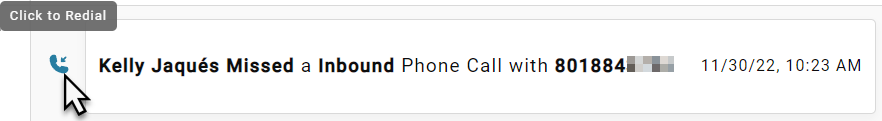
Important NoteIf using Xima WebRTC as a phone, it will dial out immediately.
If using another phone, you will receive a call from a Xima extension first and then the call will be sent out once you've answered.
Updated 3 months ago
