Report Categories
This articles discusses the custom report styles available to you including Summary, Detailed, and Time Interval reports.
Three Report Categories
There are three main categories of reports that you can choose from and create.
- Summary Reports
- Detailed Reports
- Time Interval Reports
When creating reports, you will be asked to select the style of report that you would like to create.
To determine what style a report will be, see the "Rows" column. This will determine the style of report. The "Rows" column is found on the left hand side of a report
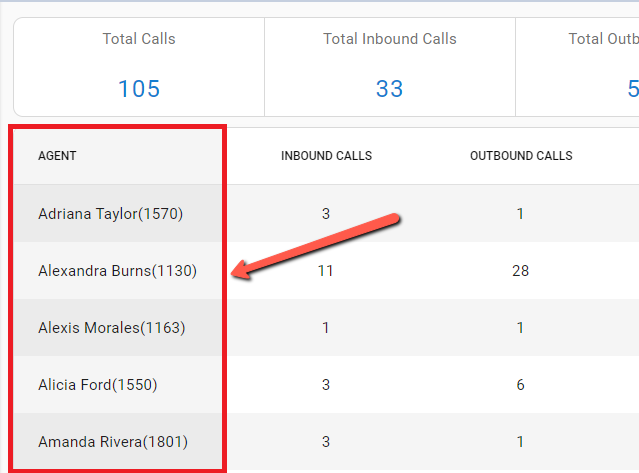
Summary Reports
Summary reports are just that; summaries. In the Standard Reports module, these are very simple to find as they have the word Summary in the title. Summary reports give you totals for the given agents/groups, amongst other items.
When building a Custom Report in Xima CCaaS, you will be able to tell if a report will be a Summary style report by simply looking the rows column. If a report is a summary report, you will see one of the following items in the rows column.
- Names: These could be agent names, group/skill names, caller IDs, or account codes, amongst other items.
- Call Directions: This would display Inbound and Internal in the rows column
- Phone Numbers: This could be external numbers or "Local Numbers".
The following report styles are considered to be summary style reports:
- Agent
- Account Code
- Call Direction
- Caller ID
- External Number
- Group
- Local Number
- None (This option just presents the overall summary)
- Reason Code
- Role
- System
- Tag
Detailed Reports
Detailed reports provide very detailed information based upon calls, events, and features. (Features = DND, Group/Extension Login/out, etc.)
Typically, in a Detailed report, each line will feature one individual call and it's details for the given report. A detailed report may also contain, Event details, as well as Feature details, each on their own line.
When building a Custom Report in Xima CCaaS, you will be able to tell if a report will be a Detailed style report by simply looking the rows column. If a report is a detailed report, you will see one of the following items in the rows column.
- Call ID: A Call ID is an ID number that corresponds to the calls within the database. It is a searchable number within the database, as well as in Cradle to Grave.
- Event ID: An event ID is number that is associated with a specific event that took place on a call. It is a searchable number within the Xima CCaaS database.
- Feature ID: A feature ID is a number associated with specific phone feature performed by the Contact Center agent. This would include features such as Do Not Disturb/Not Ready, Group/Skill Logout, as well as Extension Logout. It is a searchable number within the Xima CCaaS database.
- Audit Event ID: An audit event ID is number that is associated with a specific audit event that took place. It is a searchable number within the Xima CCaaS database.
The following report styles are considered to be detailed style reports:
- Call
- Event
- Feature
- Audit Events
Time Interval Reports
In essence, Time Interval Reports are actually summary reports. However, they give you totals based upon the desired time interval. (Hours of day, days of week, weeks of month, months of year, etc.) These are great at helping see when you're busiest, slowest, when to schedule more people, fewer people etc.
When building a Custom Report in Xima CCaaS, you will be able to tell if a report will be a Time Interval style report by simply looking the rows column. If a report is a Time Interval report, you will see a time interval in the rows column. This may be hours of day, days of week, weeks of month, etc.
The following report styles are considered to be Time Interval style reports:
- Time
Updated 4 months ago
