Outbound SMS Numbers (DIDs)
If you need outbound SMS messages from your teams to channel through different numbers from another source, you'll have to assign multiple SMS labels to choose from.
Use Case
Your company has a SMS number for a Sales team and a different number for Support. You would like the customer to see the number assigned for the correct team when receiving the text. This way, if they respond, the best team will receive the reply
Assign Labels to Applicable Numbers
-
From the home page of Xima CCaaS, navigate to System Settings and select "SMS Numbers"
-
Here you'll see all numbers that have been enabled for SMS inside of the UC platform.
If you do not see the desired number, verify that it is enabled for SMS inside of XimaUC or Netsapiens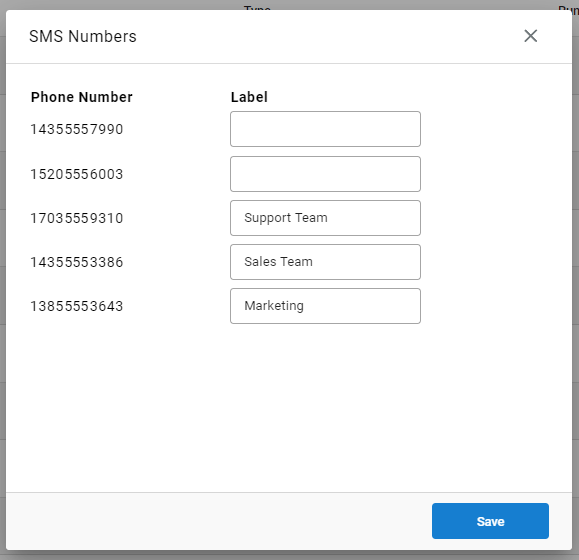
-
Add the desired label for applicable numbers.
-
Save your changes
Blank LabelsAny number that is left with an undefined label will not be visible to agents for selection. This is a good practice if there are numbers that should never be used by an agent.
Selecting an Outbound DID for SMS as an Agent
When sending a new outbound SMS message, you'll see which number is currently assigned here:
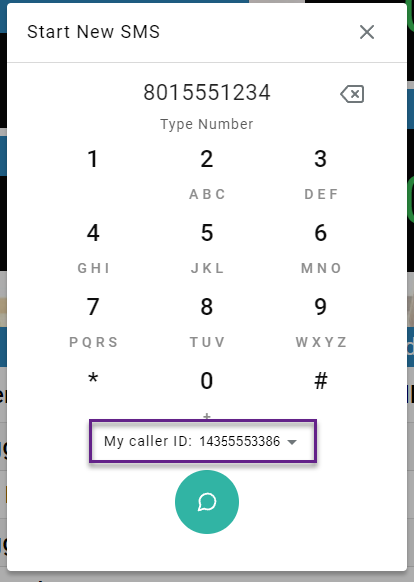
To change your caller ID for this message, select the drop down icon next to the number and select your desired label:
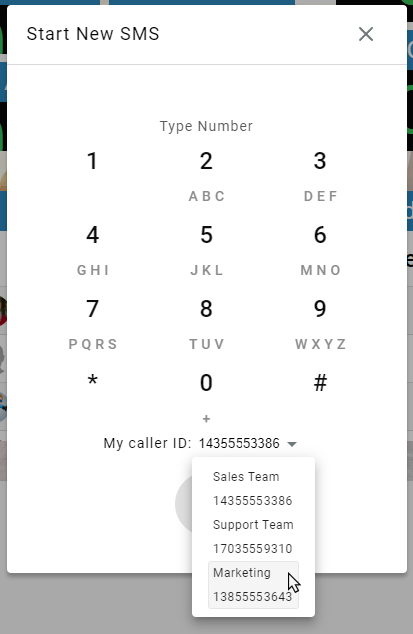
Updated 4 months ago
