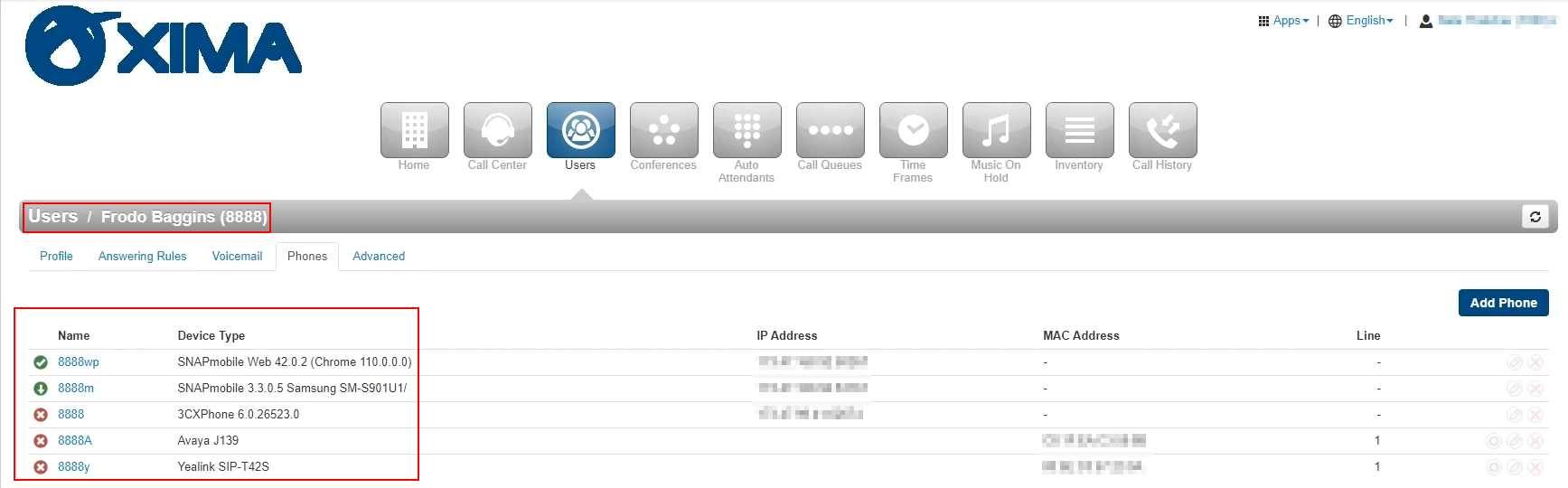Xima UCaaS - Adding User Devices to Call Queues
Please note, that you can add multiple devices to a user, and have multiple devices for the same user associated with a call queue.
Steps to Add a User to a Call Queue
-
Select Call Queues from the top menu, and then Edit Agents for the Call Queue you would like to add someone to\
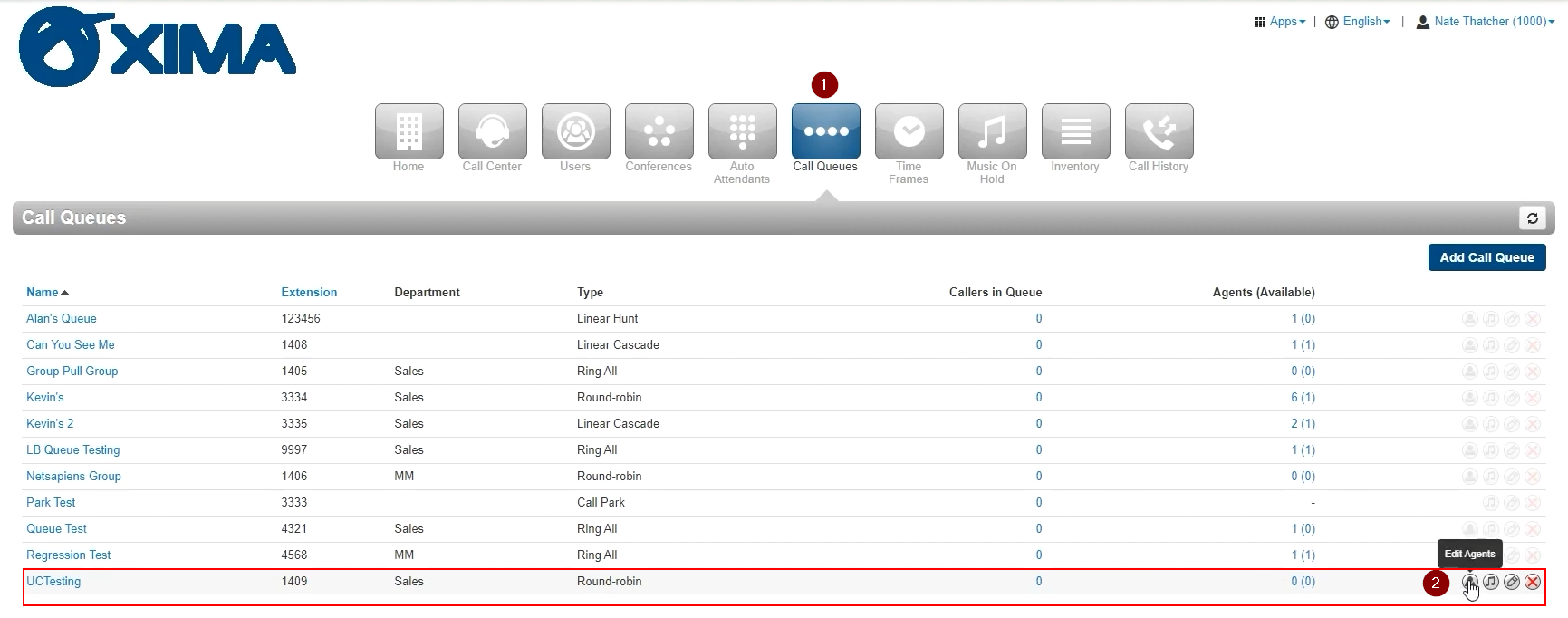
-
Select the Agent Phone you would like to add to your selected Call Queue by searching for their extension
- Note: You may see multiple devices, you can assign your preferred device from the list of available devices you have configured for this agent\
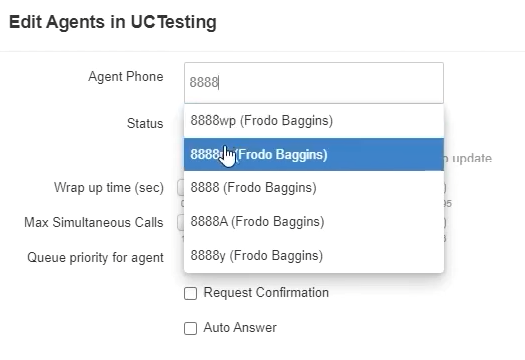 \
\
\ - You can select multiple devices for a single call queue, in the example below we have 3 different devices selected for this user\
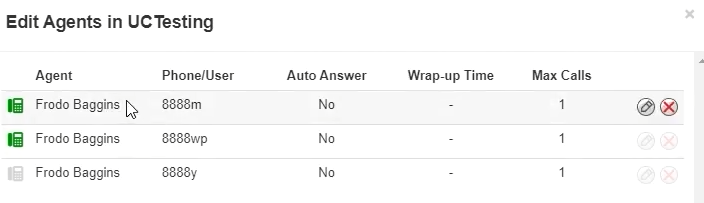 \
\
\
- Note: You may see multiple devices, you can assign your preferred device from the list of available devices you have configured for this agent\
-
Depending on how your call routing algorithm is configured, it will route calls accordingly the same way it would route calls between different users
- For example, if you have a collective call ringing, it will ring all this agent's devices at the same time when a call presents in this Queue
- Round Robin as another example, it will rotate presenting to each device in order one at a time
Updated 3 months ago