Automating a Callback for Abandoned Calls
Use Cases
- Automating a callback for callers who abandoned the call while in the queue for a minimum period of time.
Feature Improvements Pending UsageThis article outlines an interim solution to obtain the desired outcome. Usage of this feature will be monitored and a more user-friendly experience will be developed with increased usage.
Select or build a service user
For this process to be built, you'll need a bearer token which the callback API requires.
Bearer tokens are tied to service users. Please review this article to learn how to build or find an existing service user and token.
Save the token for a later step
Configure a Webservice Profile
Open a new profile
-
In the installed Admin UI, navigate to API Enablement and select "Webservice Integration"
-
Open a new profile
-
Select "Add" if you're viewing a list of existing webservice profiles
-
If this is your first profile, the configuration menu will already be loaded
-
If you've only built one webservice profile before, you'll need to select "Show List View" and then "Add"
-
Ultimately, you'll need to enter this menu:
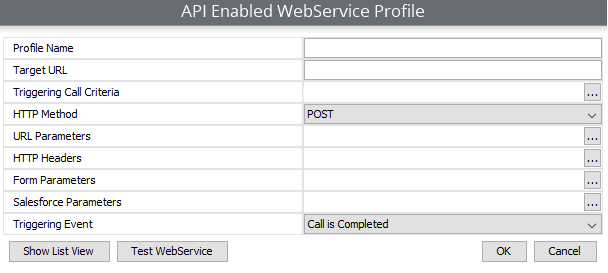
-
Fill out the necessary profile fields
Profile Name - Give the profile a title (i.e. Callback on Abandoned when 5min+)
Target URL - Enter the following address with the tenant name replaced with your site:
https://YOUR TENANT ADDRESS/rest/api/v1/callback
For example, if you log into the site address of acme-rc.xima.cloud, you'll use the following:
EXAMPLE: https://acme-rc.xima.cloud/rest/api/v1/callback
Triggering Call Criteria - Define the criteria that must happen on the call in order to trigger the callback to be automated
- Here are the values we would recommend you modify, though this can be customized to your needs.
- "Call Event Type" = Queue
- "Skill" = the skill group(s) the call should be queued within to trigger the callback
- "Call Direction" = Inbound
- "Call does not include all events" = Talking
- "Call Event Duration" = Whatever you want the minimum queue duration to be in order to be considered eligible for a callback
- For example ">" "0:05:00" if you want to only callback callers who waited more than 5 mins
- You may not want to call customers who abandoned the call in a short period of time. This duration allows you to target those who have waited a reasonable amount of time.
- The event for queue was defined in the "Call Event Type" selection higher in the list
- "Is Call Abandoned" = True
HTTP Method - This should be set as POST
HTTP Parameters - Add the following names and values
-
Header Name: Authorization - Value: Bearer <service user auth token> (include a space after "Bearer")
-
Header Name: Content-Type - Value: application/json
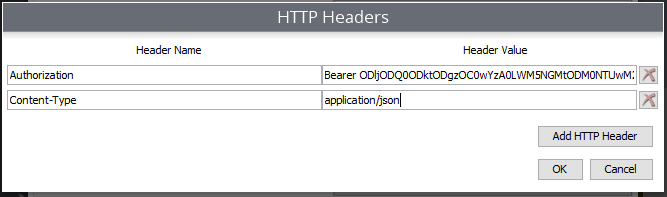
Form Parameters - Add the following names and values
-
Parameter Name: skill - Parameter Value: <Group/Skill>
- To send the callback to a skill other than the queue it originated from, you can manually enter it:
Parameter Name: skill - Parameter Value: (the target skill name) (entered in manually)
- To send the callback to a skill other than the queue it originated from, you can manually enter it:
-
Parameter Name: callbackNumber - Parameter Value: <External Number> (selected from list)
Example with a callback to be sent to the skill where the call abandoned:
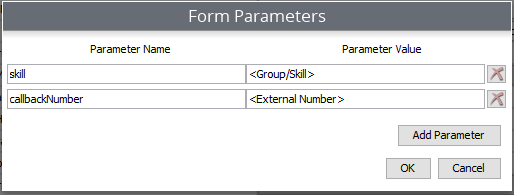
Example with a callback to be sent to a different skill group that has been manually entered:
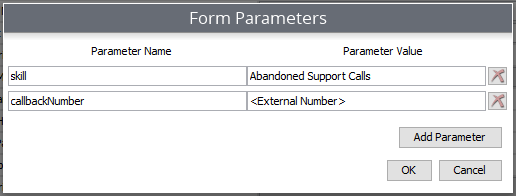
Triggering Event - When should the callback API be triggered, adding the call to the queue
"Call is Complete" should be selected here.
Finalize your profile
The completed profile should look something like this:
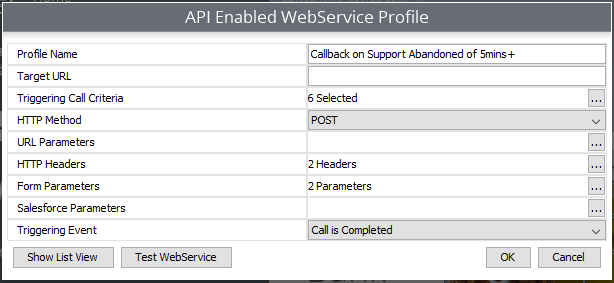
Save your changes
Best Practices
Assign callbacks to a different dedicated skill
- Reporting will be easier to differentiate between in-queue requested callbacks and automated callbacks with this feature.
- The callback greeting can also be personalized with a different message for automated callbacks to better suit customers who didn't elect or expect the call.
- The skill priority level and the skill agent attendance should be the same as the originating skill for the best experience.
Consider using the Reserve Agent callback strategy
Because these callbacks are to customers who already chose to abandon a queue, it'll be the best customer experience if they are quickly connected to an agent upon accepting as opposed to having to wait in queue for the next available agent after accepting (which occurs when using the Wait in Queue strategy)
Updated 3 months ago
