Drop Call Action
Terminating ActionThe "Drop Call" action is a terminating action that is available at the IVR flow level or as a sub-action to a condition that has been met. You'll be limited to one terminating action at the parent level of each IVR and one as a sub-action per each conditional step desired.
Forcing a call to drop is sometimes necessary to prevent a caller or bot from remaining in the IVR indefinitely. Another example would be after informing the caller you're currently closed via announcement and there are no after-hour destinations to offer.
Adding a Drop Call Action to an IVR
-
While configuring a new IVR Call Flow (or editing an existing one), select the "+" box to add a new condition/action

-
Select "Drop Call - Action" from the dropdown list
*You will not be able to add a drop call event if another terminating action (transfer, drop call, or digit menu) already exists at the bottom of the IVR flow. It can be added as a fallback action if needed. -
In the "Drop Call" menu, you'll have the following options:
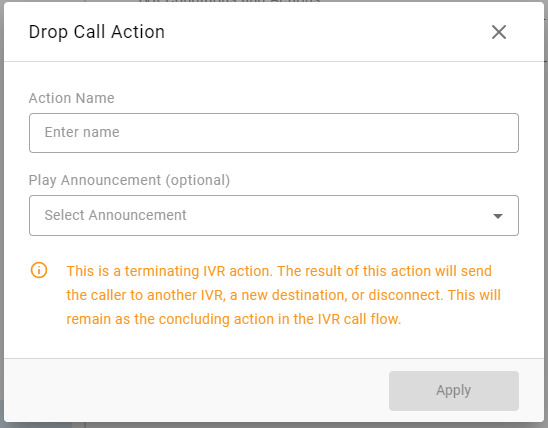
Action Name - What will this conditional step be displayed as in the flow and in historical reporting? As an example, you may call it "Terminate the Call"
Play Announcement - This is an optional field. If an announcement is selected in the drop down, the caller would hear this message in its entirety before the call is dropped. For example, you may want to let the caller know why the call is being disconnected at this time.
Adding a Drop Call Action to an existing condition as a sub-action
-
If you would like to add a drop call event to an existing conditional step, simply hover over the bottom edge of the condition until an indented "+" box appears. Then select the "+" option:
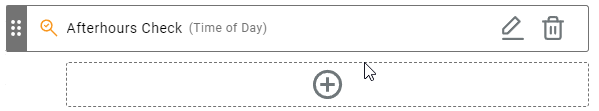
-
Select "Drop Call- Action" from the resulting dropdown menu and follow all steps as outlined above.
Updated 4 months ago
