Configuring a Service User
This article provides a definition for a service user and also provides instructions on how to configure a service user.
A Service User is a Xima CCaaS user account for use with API integrations. Each service user has an authentication key that can be used to make API requests.
To configure a service user, follow these steps:
1- Navigate to the CCaaS API Enablement menu and select API Service Users
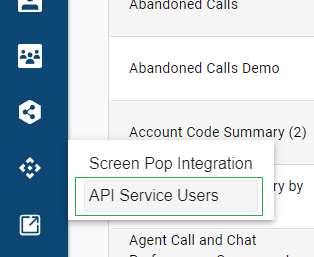
2- Select "+" to add a new service user.
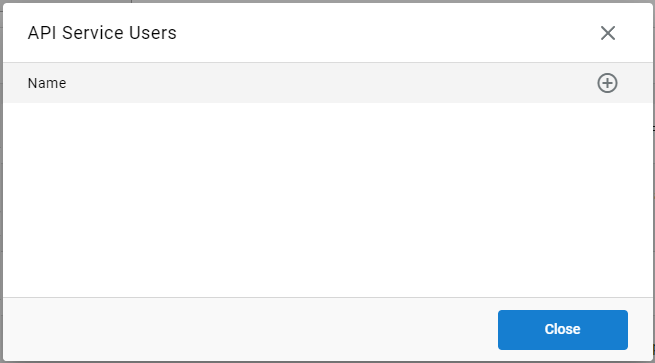
3- Give the service user a name then select "Save"
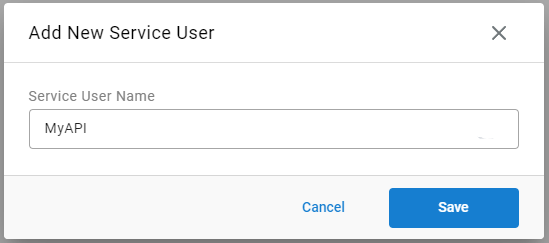
4- Select the edit icon on the newly added Service User to see the authentication details:
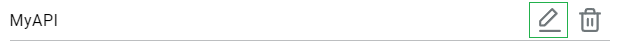
5- In this view, you'll be able to refresh the token (when needed), view/hide the token, or copy the token in its entirety to your clipboard. You will not be able to change the Service User name. If an edited name is needed, you'll need to create a new user and delete the old user once done.
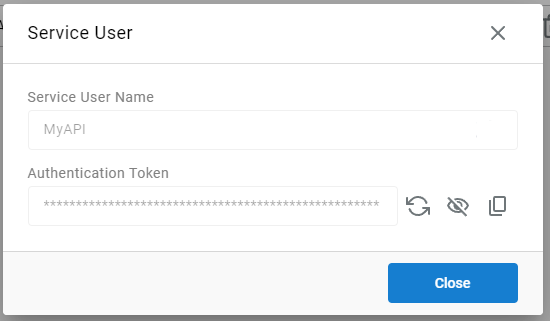
Updated 3 months ago
