Setting an IVR as the Primary
Call Routing Configured Prior to Sept 2024If you have contact center routing that was configured prior to the release of the advanced IVR features, you may find a "Call Routing" menu where some call routes are configured. This menu will still be available while routes are defined within it. Please review the article to understand what steps you should take.
Single IVRs are Automatically the PrimaryIf there is only one IVR configured, it will automatically be set as the primary IVR
When a call is presented to Xima CCaaS (by reaching any SIP extension that is registered and managed by CCaaS), calls will be routed to whichever IVR is set as "Primary".
To set an IVR as the primary:
-
Open the IVR Call Flows menu.
-
Locate the desired IVR call flow in the list on the left and select it.
-
Click on the ellipsis (...) , in the top right hand corner of the profile.
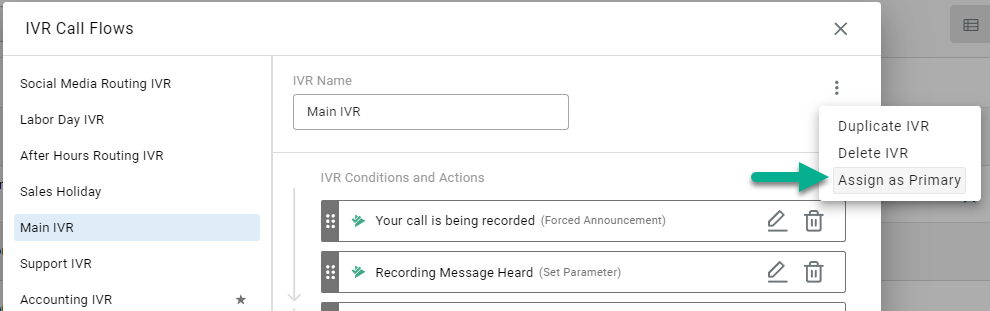
- The ellipsis is only available when the profile has been saved. You will not see the ellipsis while an profile is being built.
-
Select "Assign as Primary"
-
Save your changes
The Primary IVR will be highlighted in the list by adding a star to the right of the flow name:
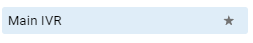
Updated 3 months ago
