Enabling Auto Answer for WebRTC Users
Use Case
- For a particular skill or set of skills, you'd like the agent to automatically be connected to an offered call.
Feature Must Be Enabled by Xima SupportAs the impact of this setting can be detrimental for a site that does not practice this procedure, the feature is currently hidden. If you are interested in this feature, please contact Xima Support to have it enabled. Then you'll be able to follow the steps in this article to configure the feature for the desired skill.
What is Auto Answer?
Some customers prefer to serve their callers as quickly as possible. Enabling and configuring this setting will skip the traditional ringing and manual answer steps for an agent. Instead, the agent will hear a short 3 beep notification and will be live on the call.
Xima has built the feature to be defined by skill. This way you have agents use auto answer for high priority skills but manual answer for other skills.
Enabling Auto Answer for a Skill
-
In the installed Admin Client, using an administrator level login, navigate to "Contact Center Configuration" ► "Skill Management"
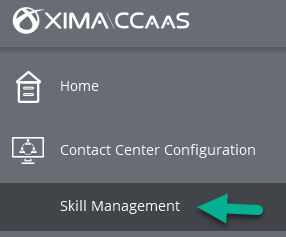
-
Select the ellipsis "..." button for a skill for which you'd like to enable this feature
-
Locate and toggle the "WebRTC Auto Answer" setting:
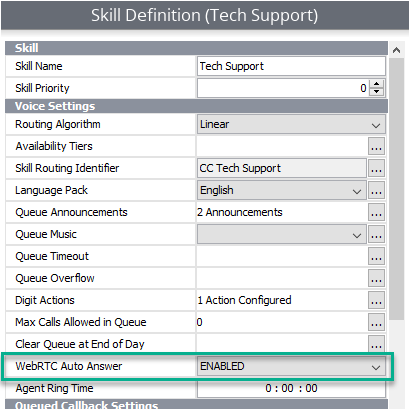
- NOTE: If you do not see this setting, work with Xima Support to have the feature enabled then you'll be able to modify this setting.
-
Save your changes\
Agent Experience
If an agent is:
- Logged into Xima CCAC
- In a "Ready" state
- Enabled for the Voice channel
- Enabled in the applicable skill
- The most eligible agent to receive the call based on the routing algorithm
...they'll be presented the call.
When a call presents to an agent, they will not hear the traditional ringing tones and will not have the option to answer the call. Instead, the agent will hear a short 3 beep tune to notify them they have been connected to a call and will need to then engage the customer who is on the line.
Auto Answer Risk and Best Practice
Because Auto Answer does not require agent input to accept a call, there is a risk that if an agent qualifies to receive calls but failed to go on DND when leaving their desk, calls can be assigned to the agent and the caller will hear silence and be forced to hangup if not remaining on the line.
Updated 3 months ago
