Using Web Forms for the Callback API
A common use for our callback API is building web forms to request a callback. This article presents some basic details about how that might work.
The web form and API request is built and managed by your web developerThis solution does not include a Xima UI or snippet to be embedded on your repage. It's up to your company to use your webpage administrator to build your own form and trigger the API.
Xima Support will only be able to verify if the API request from your site is being received and if it includes the necessary content.
The Basics
Using the existing callback API, you may use a web form to collect an interested customer's phone number and call them back once an agent is available automatically.
Web forms that are built to trigger the API request to be sent must use a background service (in the web service) to protect the bearer token.
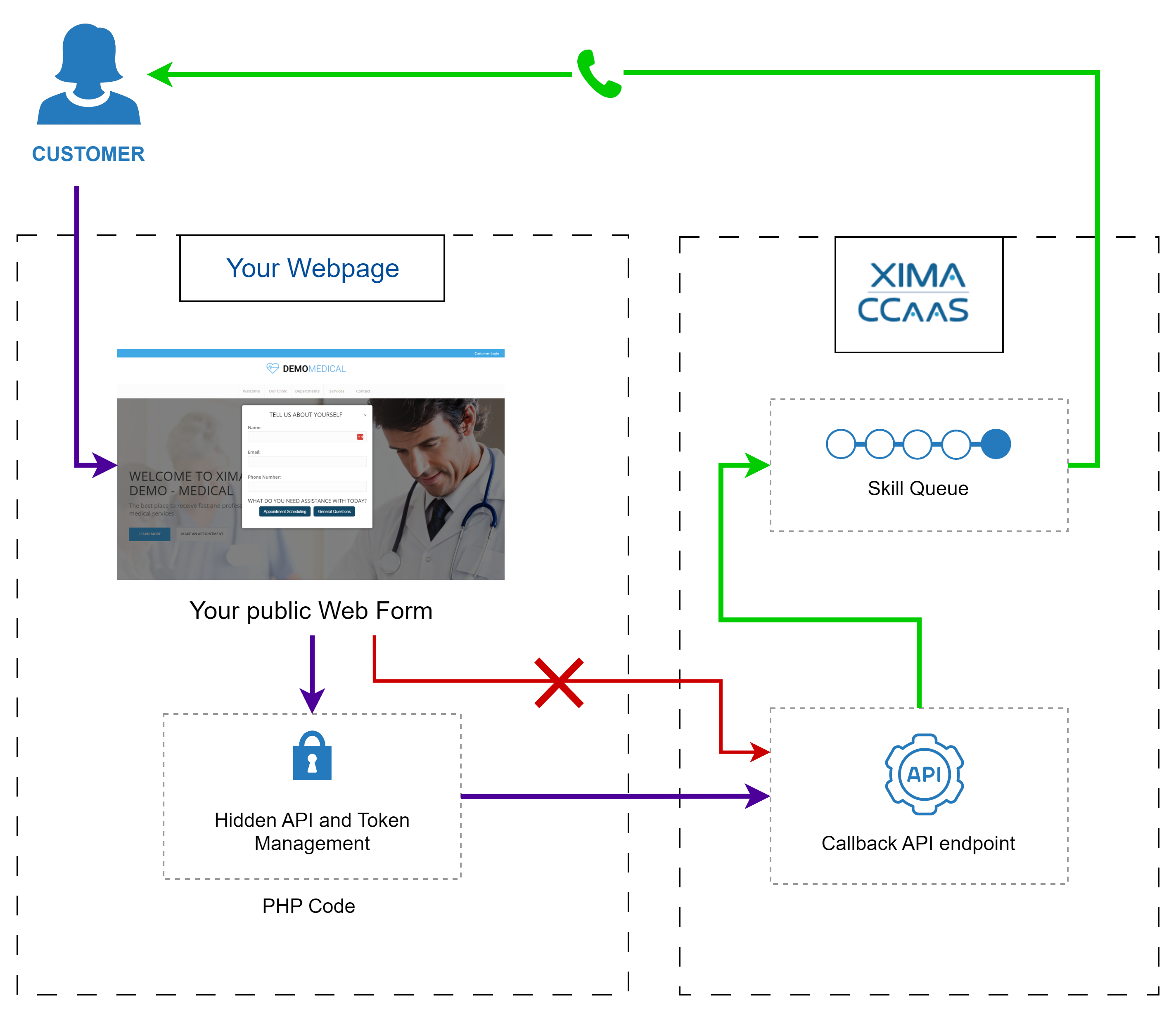
Building the form on your web page
Your company web developer will need to design the web form which asks for the customer's phone number (to be used for the callback) and offer a submission button or more. The button(s) selected should determine which "skill" value will be used in the API request.
It is recommended you use PHP code to manage and protect the bearer token to be submitted with the API requests sent.
Xima Support cannot assist you in building the web form on your website.
Updated 3 months ago
