CCAC - Starting a New Call
This article demonstrates how to use our calling function within CCAC in order to make calls
Steps
-
Log in to the Contact Center Agent Client (CCAC)
-
To start a call, to the right of the Active Media section you will notice a plus (+) symbol, click on it
- NOTE: If you do not see this button, please reach out to Xima Support so they can activate "SHOW ACTIVE MEDIA PLUS" for you
-
This will open a new sub-menu with "New Call", click on "New Call"\
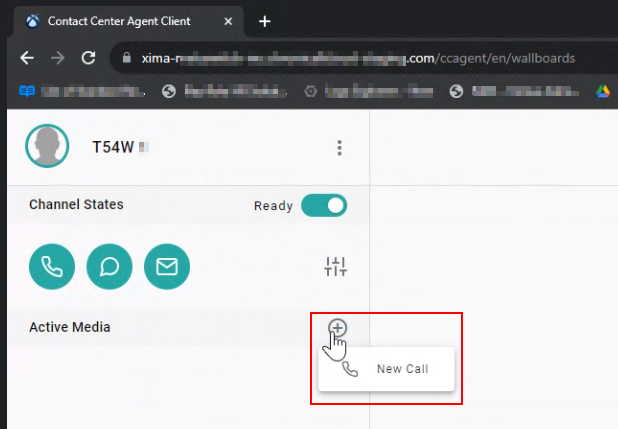
-
Another menu will open where you will be able to input your desired outbound phone number\
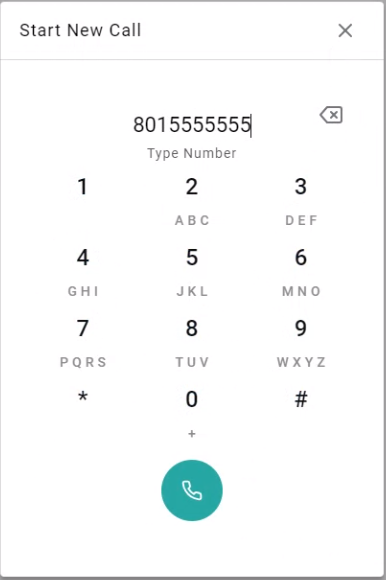
-
Click the green phone icon once your number looks correct
-
Xima CCaaS will then: call your extension, call the outside party, and then combine the two calls
- NOTE: This will allow Xima CCaaS to track all aspects of your call, even on platforms that may not provide Outbound calling information
Updated about 1 month ago
