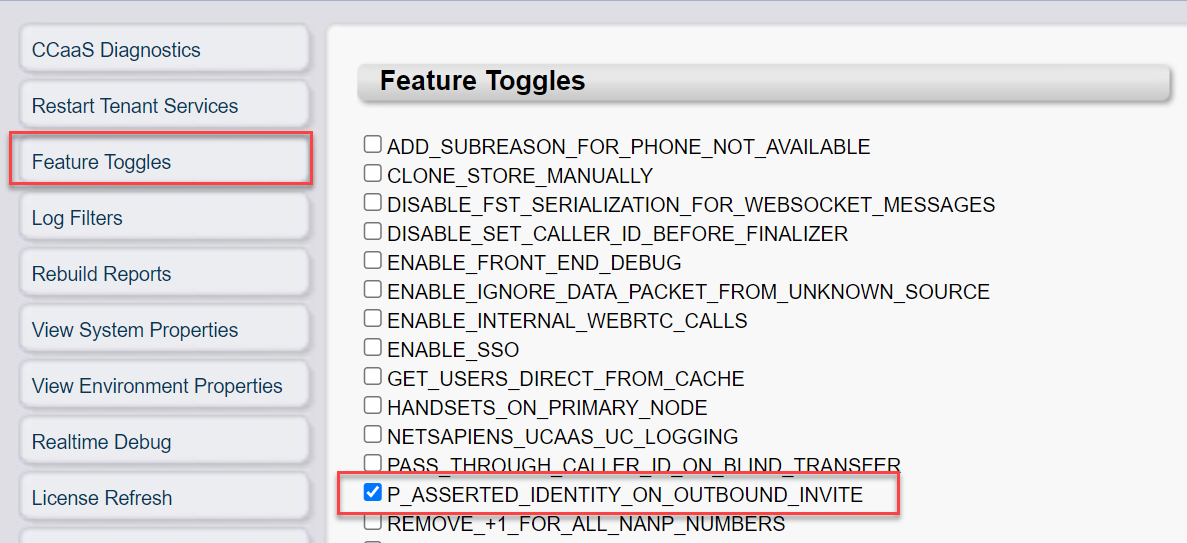HIDE WebRTC Broadsoft Integration
How to use Xima's WebRTC on the Broadsoft Platform
Technology Limitations
If you register with an extension, this allows 5 calls to 20 calls per extension (depending upon license type).
For customers where this is fine, comes another component that isn’t great. The load balancer kills the SIP headers as it’s blind transferred to the other extensions in line. As a result, every time the Contact Center calls goes to the “Default”.
Because we aren’t using any API integration, they are forced to have to use the built in WebRTC technology for inbound Contact Center calls and Outbound.
Technology Workarounds
Because of the above, it’s not ideal to register via an extension or extensions. As a result of this, I would strongly recommend registering via a Broadsoft trunk or Ribbon SBC.
Ribbon SBC Example
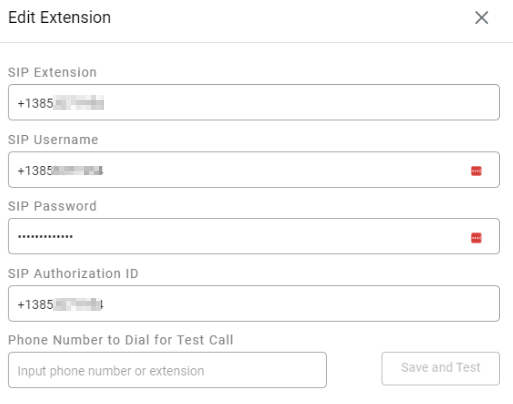
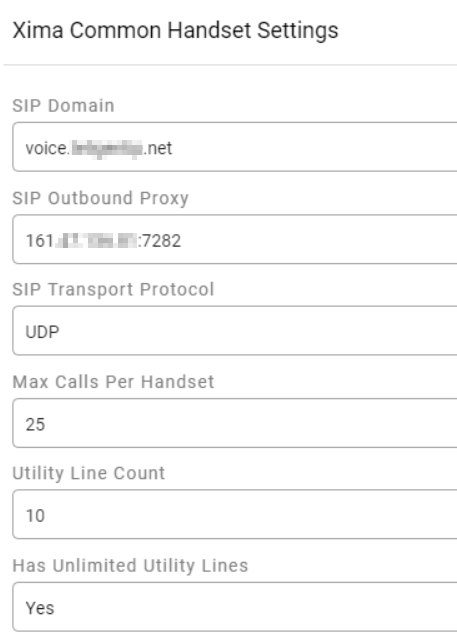
Broadsoft SIP Trunk Example
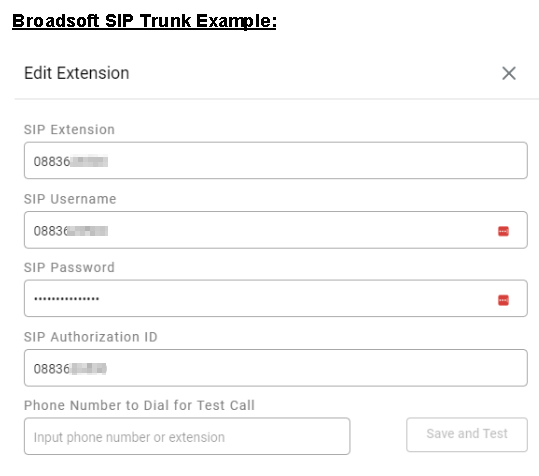
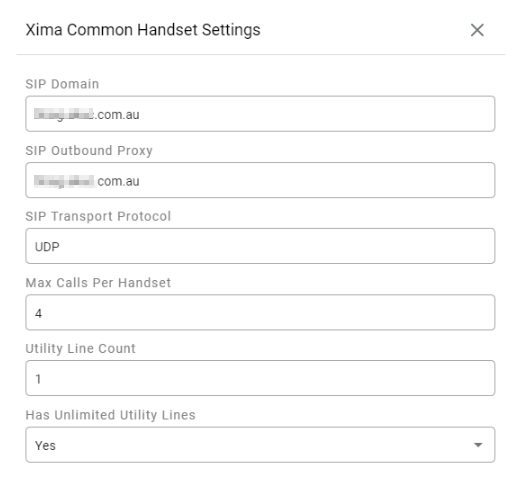
Broadsoft SIP Trunk Example
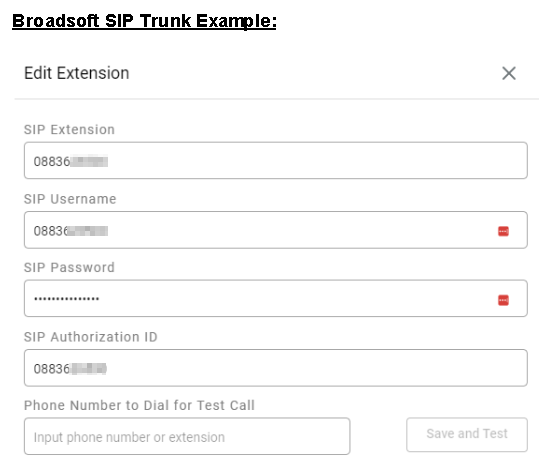
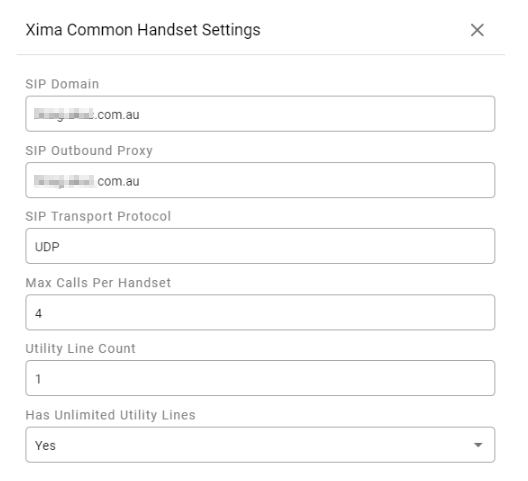
- Both of these scenarios have been tested and work. You will need to work with your reseller/customer to get these credentials, but this is definitely the better option of implementation
- NOTE: Once registered, we ran into an issue with outbound calls going out properly. We found out that we needed to send the P_Asserted_Identity out via our SIP messaging. There is now a hidden feature toggle you can enable if you navigate to Admin (System) > System Settings, and then hold shift and click Advanced Settings available to enable this feature toggle. You can also log into the Diag page with your CCaaS URL + /diag at the end as shown below, and you can log in with an Administrator User Account
- Once this is enabled you shouldn’t have any issues with making outbound calls
SIP Header Routing
- The best way to route calls to skills is via the unique DID’s
- As an example, I requested multiple DID’s to test this and set them up as shown below
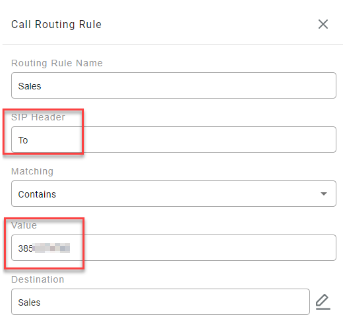
- As an example, I requested multiple DID’s to test this and set them up as shown below
Updated 29 days ago