Changelog - November 2024
about 1 year ago by Kelly Jaques
v5.46\
Changed
-
The Ready/DND experience has been updated.
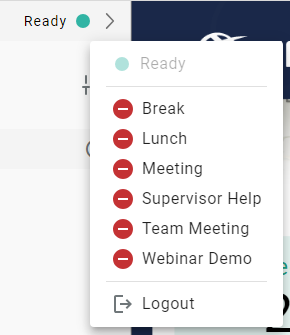
- You'll no longer see a "Ready" slider and need to select a DND reason code from a pop up window.
- Instead, you'll see a flyout menu that lists all defined reason codes upon status change
- This update no longer allows you to go on DND without a reason selected immediately
- This update also allows agents to switch from one DND state to another DND state without having to go "Ready" first temporarily.
-
"Max Simultaneous Sessions" has been modified to be "Max Messaging Sessions"
- The name was not properly representing how we treat voice calls and emails in conjunction with messaging channels (WebChat and SMS)
- Setting the max messaging sessions will define how many SMS or WebChats an agent can manage at once.
- The agent will still be able to get one skill voice call and one queued email, even if they've hit their max messaging count.
-
Downloaded Reports now display the report name in the download file name
-
Prior to this change, the downloaded reports were an unrecognizable unique ID. Now the name of the report and target date will be included in the name:
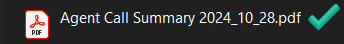
-
Added
-
Overflow Destination on No-Answer for Direct calls to WebRTC Agent
- For agents using the Xima provided softphone (WebRTC), we did not have a good option in place for direct calls to the agent when they were not available. Historically, the call would just ring busy.
- With this update, we offer an overflow destination if defined in our settings
- This does not impact missed calls from a skill queue. Those will move back into queue or to the next available agent.
- The default behaviour will still ring busy for any agent not configured.
- Learn how to configure the overflow destination in this ARTICLE
-
Always Logged In Option
- Some customers have requested a solution that would not require their UC phone-based agents to log into the Xima Contact Center Agent Client (CCAC) in order to be eligible for skill queue calls. This update with it's accompanying settings option enables that ability for defined agents.
- If agent (who are properly assigned the setting) are logged into their UC phone, they can receive skill group calls without logging into the agent client.
- Learn about best practices and how to configure the new feature in this ARTICLE.
-
Saved Filters for Cradle to Grave
-
After defining a filter of criteria for Cradle to Grave, you may save that filter for quicker selection in the future.
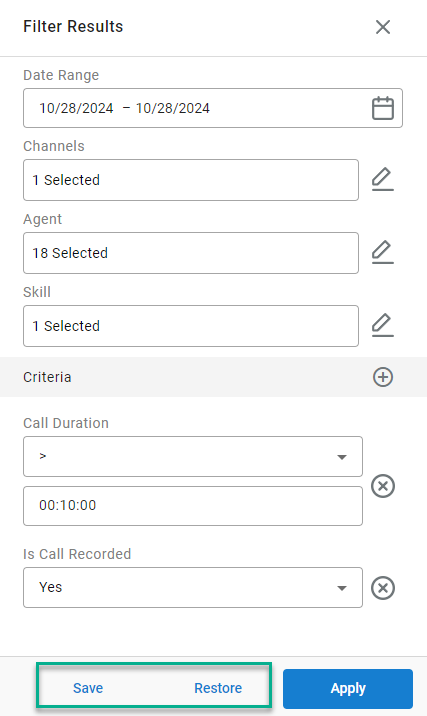
-
Fixed
- Various minor bug fixes
