Changelog - July 2024
v5.43\
Added
-
User Account Management is now in the browser UI.
- Navigate to User Management_ *►*User Accounts_
- Allows a password setting email be sent to the new account and no longer requires the creator to make the initial password for the new users.
-
Service Users Management is now in the browser UI.
- These users are utilized for APIs and providing bearer tokens.
- Navigate to API Enablement ► Service Users
- Service Users are no longer created in the User Accounts menu
-
Improved Notification for Click to Dial
-
The background process that was already in place: When an agent is using a UC phone (not the Xima CCAC embedded softphone) and triggers a click-to-dial, a registered Xima extension will ring the agent first. Then, once answered, the outbound call will be initiated with the agent on the line.
-
Problem we're resolving: It wasn't clear to agents why their phone was ringing and some thought it was a new outside party trying to call in at the same time the agent is trying to initiate a click-to-dial outbound call.
-
How this has been improved: We have updated the screen pop inside of CCAC to better inform the agent what is actually happening.
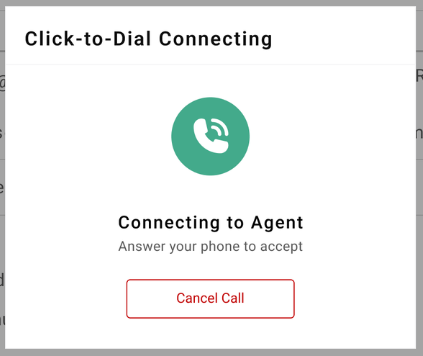
-
Changed
-
Gmail integration no longer requires Support assistance to enable.
- When adding an email account in Xima CCaaS, you'll be prompted to select either Gmail or Outlook as your email source.
-
Improved Formatting of the Skill Levels menu.
- We now display and navigate larger skill lists better
-
The updated WebChat UI is now the default experience
- If the legacy look is preferred, you can change the skin by navigating to the following in the Java Client ► System Settings ► Web Chat Agent ► Use Legacy Chat Servers and select "TRUE"
Fixed
- Various small bug fixes
